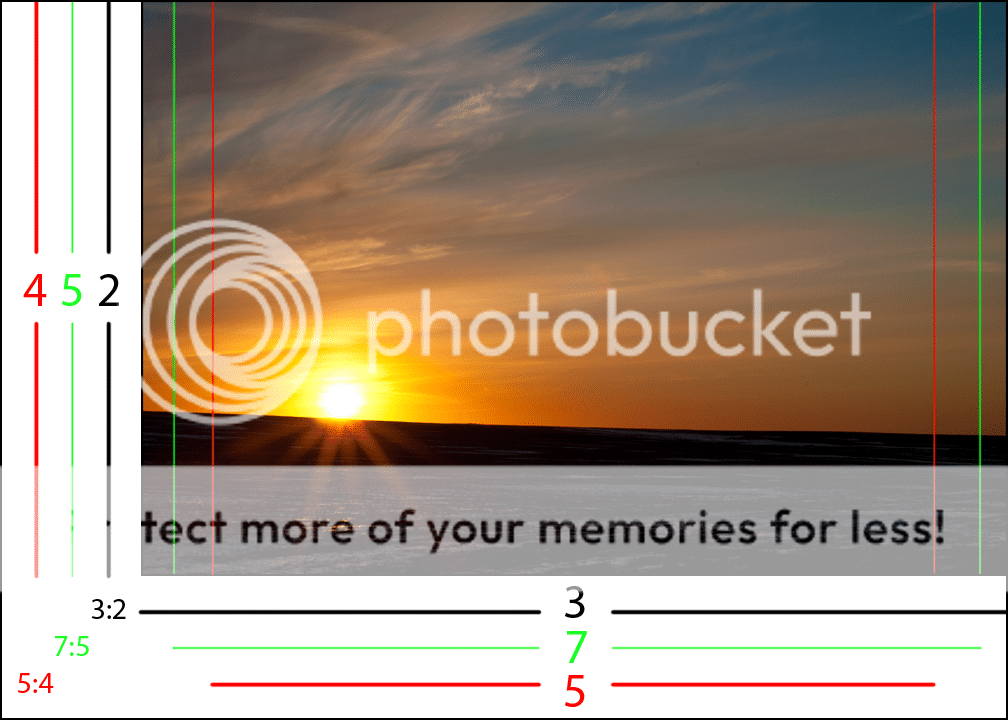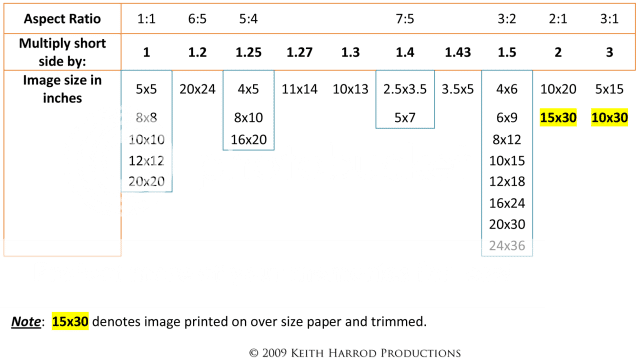amg
TPF Noob!
- Joined
- Oct 1, 2011
- Messages
- 67
- Reaction score
- 5
- Location
- British Columbia
- Can others edit my Photos
- Photos OK to edit
Hi Everyone
So still attempting to get the basics of photography down.....
I ordered in some prints of my kids that I took (4x6, 5x7, and a couple 8x10s) and I have no clue what I did. I got my prints some turned out fine but some of them have 2 white borders on either side ex top and bottom.... The lady tried to very paitently explain it to me but I still dont under stand what she was trying to tell me something about the resolution and print size being different and having to crop it to adjust it..... I dont know what this means can someone explain it to me. All I know is when I get my disk from my professional photographer that I hire to take pics of my kids (yes she is amazing and I treasure my photos from her and print them really big) I am able to print them any size I like and never run into this problem how do I make my photos do the same I will never be printing mine past a 8x10 unless I get something crazy amazing and then I am sure I will be asking for help yet again if that time ever comes.
Thank you everyone
So still attempting to get the basics of photography down.....
I ordered in some prints of my kids that I took (4x6, 5x7, and a couple 8x10s) and I have no clue what I did. I got my prints some turned out fine but some of them have 2 white borders on either side ex top and bottom.... The lady tried to very paitently explain it to me but I still dont under stand what she was trying to tell me something about the resolution and print size being different and having to crop it to adjust it..... I dont know what this means can someone explain it to me. All I know is when I get my disk from my professional photographer that I hire to take pics of my kids (yes she is amazing and I treasure my photos from her and print them really big) I am able to print them any size I like and never run into this problem how do I make my photos do the same I will never be printing mine past a 8x10 unless I get something crazy amazing and then I am sure I will be asking for help yet again if that time ever comes.
Thank you everyone