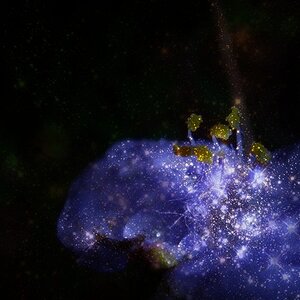MrSleepin
TPF Noob!
- Joined
- Nov 28, 2011
- Messages
- 162
- Reaction score
- 12
- Location
- Savannah, GA
- Can others edit my Photos
- Photos OK to edit
let's say i have an image that is 1920x1200 (it's cropped and sized down)
what's the biggest print size i can go with it?
i am looking at ritzpix.com and the biggest they offer is 24"x36"
could i get the image printed in that size and it would look as sharp as it does on my computer screen? or is it going to get pixelated?
i figured as long as it was bigger than 1920x1080, it should be big enough to not get pixelated... i was thinking about it like i would a tv screen.
what's the biggest print size i can go with it?
i am looking at ritzpix.com and the biggest they offer is 24"x36"
could i get the image printed in that size and it would look as sharp as it does on my computer screen? or is it going to get pixelated?
i figured as long as it was bigger than 1920x1080, it should be big enough to not get pixelated... i was thinking about it like i would a tv screen.