K_Pugh
No longer a newbie, moving up!
You're probably right, in fact you will be. I just thought upping the exposure in RAW may handle it better than doing it afterwards in photoshop.. i have no idea though, it's not something i've done.
Last edited:



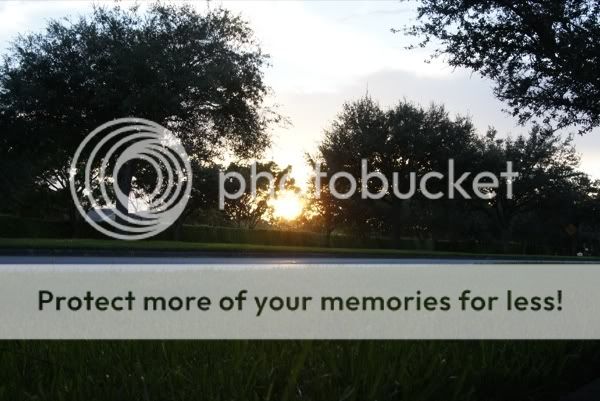





![[No title]](/data/xfmg/thumbnail/34/34116-b81991a4a8a532509a981cadbacd573c.jpg?1734164576)





