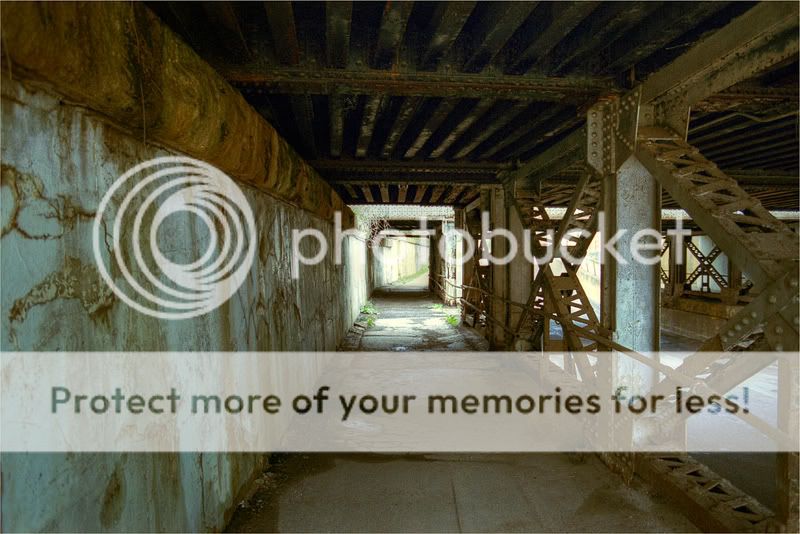So how are my three chopper pictures above not "real" exposures? The end result has a significant increase in shadow and highlight detail over the first.
"real exposures"???
I'll assume you mean real HDR Images as
every photograph is a real exposure.

And the answer is that technical terms apply. See above for the definitions of the terms being discussed (I guess post 8 and post 38) namely "Tone mapping", HDR or HDRI, RAW, and JPeg.
But maybe this will help: What happens if you try to upload a RAW file to this website? You can't view it right? (unless you're on a mac but...) Same thing with an HDRI. The full width of HDR Images aren't displayable on most monitors at all and can't be viewed in a web browser. But you can save one exposure level of it as a jpeg which is viewable. You can also put it through a process called tone mapping before you save it as a jpeg. Tone mapping attempts to "mix" one or more exposure levels and then sandwiches then into a single viewable width (bit depth) that can then be saved as a non HDR image and uploaded here for display. But tone mapping is a process while HDR is a file format. The most popular extensions for HDRIs are .hdr and .exr So tone mapping is like sharpening or color balancing in that it's just a process. You don't
need to tone map an HDR. In fact I guess 99% of HDR files are not tone mapped. They look just like a well exposed JPeg file when viewed on your monitor with
HDR viewers. The difference being the exposure adjustment slider can mover farther to the right or left.
Additionally there are several ways to create an HDR file. Rendering applications can output them directly (maybe see
www.lightwave3d.com among others). Some highly specialized camera equipment can create them on the fly in a single take. I guess such equipment costs about the same as a house.

And you can assemble them from multiple exposures from a regular camera like you and I have. Now here maybe is where your question gets answered. Since we dealing with different ranges or bit depths there will be little or no advantage in creating an HDR file from 3 identical (small range) exposures after just adjusting each one in Photoshop -which doesn't change the range - just the weighting.
Your camera's image sensor is sensitive to a much larger range of light (light and dark) than it is able to capture in one picture. If you try to use just one picture to make the HDR then you're still limited to the range of that one picture. Your camera didn't expose for the brighter or darker areas. So you're just shifting the weight around within one range and using those shifted values to assemble something 4 times the width. 8 bpp --> 32 bpp. This isn't optimal and some say it'snot effectual at all but I haven't done the math so I dunno 1st hand. There's a much better more effectual way that's almost as easy and I always use it so I never bothered to figure out the lesser way. It would only be futile academics for me to.
The better way is to take three or more (more is better - 12 to 15 is great if you can and if you have good enough software to do it) separate exposures thus utilizing the full sensitivity range of the image sensor in your camera. Now you're not simply shifting the same range of a single image but have multiple range
s recorded and ready to assemble into the HDRI. All the highs and lows that would have been clipped in the single picture are captured and added in the various multiple exposures we took in the bracket. Assembling those into an HDRI is very effectual.
Did that make sense or did I just confuse you more?
The HDR file itself is not useful for web display and sharing purposes. For that we need to choose an exposure range we like and save it as something that is useful - like a JPeg file. Tone mapping or even sharpening for that matter, works better if we are working with a file that contains a larger range. So tone mapping an HDR file before saving it as a JPeg is "better" than tone mapping a file with less range. After you tone map it, sharpen it, whatever, then you save it as a JPeg and the newly saved .jpg file seises to be an HDRI.
It's actually part of the HDRShop utility DL page.