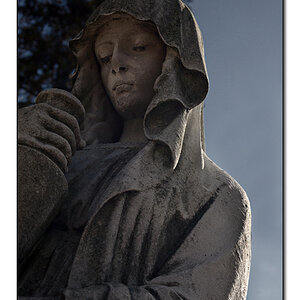hi
i just got my Nikon D3100 and was soo excited
it is shooting everything so nice (with and with out flash) in all settings
but when i turned the dail to M (manual mode) it is taking completely dark pictures. the room is well lit and my normal smaller cams takes nice pics with this light
i know nothing of DSLRs and this is my first one
so is this a problem or is there any setting i should try (im not sure how to do the settings thing also)
please some one help
i just got my Nikon D3100 and was soo excited
it is shooting everything so nice (with and with out flash) in all settings
but when i turned the dail to M (manual mode) it is taking completely dark pictures. the room is well lit and my normal smaller cams takes nice pics with this light
i know nothing of DSLRs and this is my first one
so is this a problem or is there any setting i should try (im not sure how to do the settings thing also)
please some one help





![[No title]](/data/xfmg/thumbnail/32/32433-abebb6cea0cf29d5f27d9054c7b0664e.jpg?1619735443)