- Joined
- Jul 8, 2005
- Messages
- 45,747
- Reaction score
- 14,806
- Location
- Victoria, BC
- Website
- www.johnsphotography.ca
- Can others edit my Photos
- Photos OK to edit
Next week I'm flying to France to cover the 2019 Battlefield Bike Ride. One of the main tasks will be providing images for multiple daily social media posts. To that end, I'm considering going fully mobile with my processing. I've got a latest generation iPad Pro which seems to have sufficient horsepower to do the job, but I'm not sure about software - I've installed LR and PS for iOS, and LR seems fine, but PS is.... less than impressive. I don't expect to need a lot other than basic crop, level and colour-correct, but I'd like to have some flexibility. I don't mind paying for the right program, but I don't want subscription-ware, nor something with ads or having to buy a bunch of 'in app' purchases.
Sooooooo... recommendations, svp?
Thanks!
Sooooooo... recommendations, svp?
Thanks!


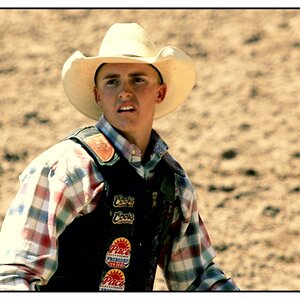
![[No title]](/data/xfmg/thumbnail/30/30887-70db98f68651b2f6c62119e611f707c0.jpg?1619734499)





