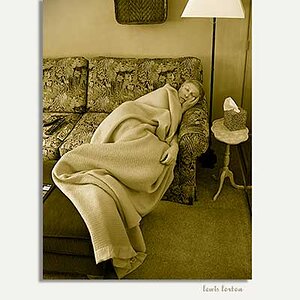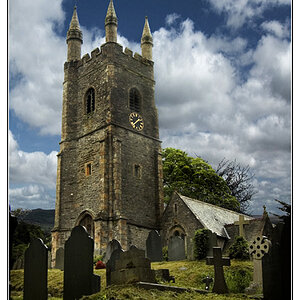frommrstomommy
Been spending a lot of time on here!
- Joined
- Feb 3, 2010
- Messages
- 2,345
- Reaction score
- 1,003
- Location
- florida
- Can others edit my Photos
- Photos OK to edit

Hi! It's been a while.. I have been doing some product photography and I am looking for a bit of advice for possibly getting myself a new lens..
Random image attached for example of what I'm referring to.. these are just my sunglasses
Most products I photograph in my box I shoot at f/8 and have no issue.. but some smaller items, like this pair of sunglasses for instance.. even shooting from further out and increasing f stop I just can't seem to get the full frame into 100% focus. Am I just being a dummy here? This images is 2 images combined.. once focused on the center bridge.. and another for the stick? idk what its called.. lol on the back side.. but the one on the front and image right still falls soft at the end.
Any advice?
Is there another lens and settings setup that might work better for me? I can merge multiple frames I guess but trying to streamline here.
Last edited:





![[No title]](/data/xfmg/thumbnail/33/33491-46949ced4f9729f095cb48c6c61633db.jpg?1619736003)