Navigation
Install the app
How to install the app on iOS
Follow along with the video below to see how to install our site as a web app on your home screen.

Note: This feature currently requires accessing the site using the built-in Safari browser.
More options
You are using an out of date browser. It may not display this or other websites correctly.
You should upgrade or use an alternative browser.
You should upgrade or use an alternative browser.
pupil question
- Thread starter Rgollar
- Start date
Designer
Been spending a lot of time on here!
- Joined
- Apr 13, 2012
- Messages
- 18,505
- Reaction score
- 4,853
- Location
- Iowa
- Can others edit my Photos
- Photos OK to edit
No. The little specks of light are called "pinlights" and they are normal with flash.
A modifier such as a small softbox attachment would mainly serve to make the catchlights appear larger.
Selective brightening of just the eyes would have to be done with care to preserve a normal look.
A modifier such as a small softbox attachment would mainly serve to make the catchlights appear larger.
Selective brightening of just the eyes would have to be done with care to preserve a normal look.
Last edited:
- Joined
- Apr 9, 2009
- Messages
- 41,401
- Reaction score
- 5,706
- Location
- Iowa
- Website
- kharrodphotography.blogspot.com
- Can others edit my Photos
- Photos OK to edit
When they are that small they are usually called pinlights.
Catchlights are generally larger and caused by a light modifier like an umbrella (round catchlights), a softbox (square or rectangular catchlights), or a large window (shape of the window catchlights) that makes a light apparently larger.
An apparently larger light deliver softer light that 'wraps' around things making the shadow edges more diffuse (softer).
Catchlights from a large north facing window:
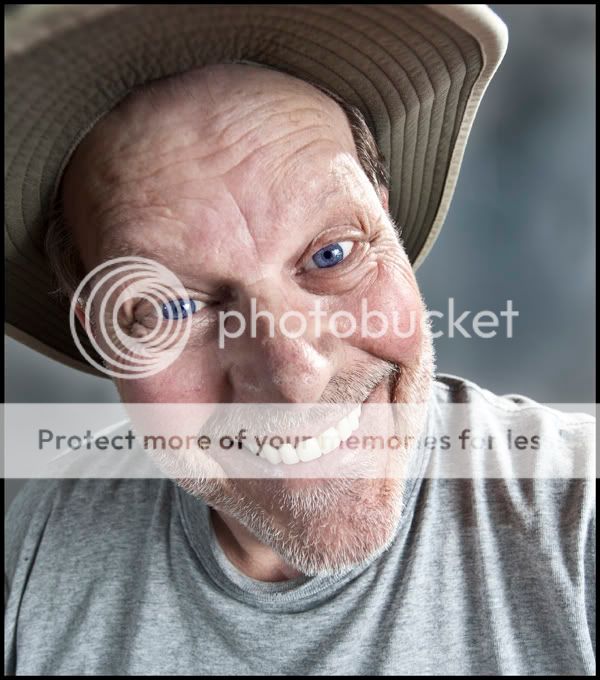
Catchlights are generally larger and caused by a light modifier like an umbrella (round catchlights), a softbox (square or rectangular catchlights), or a large window (shape of the window catchlights) that makes a light apparently larger.
An apparently larger light deliver softer light that 'wraps' around things making the shadow edges more diffuse (softer).
Catchlights from a large north facing window:
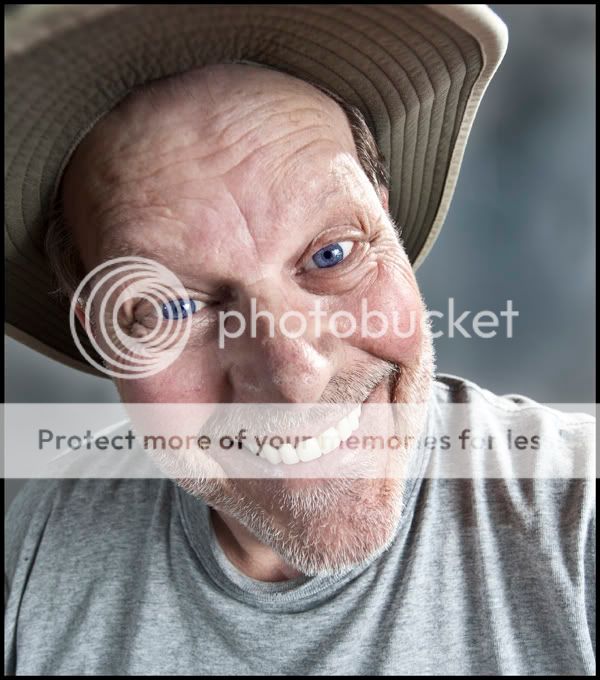
Last edited:
CaptainNapalm
No longer a newbie, moving up!
- Joined
- Nov 27, 2012
- Messages
- 796
- Reaction score
- 143
- Location
- Toronto, Ontario, Canada
- Can others edit my Photos
- Photos OK to edit
I would probably remove the white specs myself. Here is my take on the edit. I only have lightroom available here so the specks haven't been removed as well as they would had I used photoshop but still in my opinion it doesn't look unnatural. Some other slight mods I would do is slightly increase the exposure around the eye area and boost the colour on the eyes. Increase the overall vibrance just a touch. Increase the sharpness around the eyes just a touch. Also, I thought the subject kind of blended in with the background quite a bit, in other words the background was very bright so to isolate the subject more I added a filter to darken the surroundings just a touch to make the kid pop a bit more. Anyways, that's just my take on the edit:


Rgollar
No longer a newbie, moving up!
- Joined
- Dec 25, 2011
- Messages
- 351
- Reaction score
- 108
- Location
- Michigan
- Can others edit my Photos
- Photos OK to edit
well I have to say I like your version much better CaptainNapalm. Man just when I think I might be getting better at this I realize how wrong I am lol. Thanks for the helpful advice.
CaptainNapalm
No longer a newbie, moving up!
- Joined
- Nov 27, 2012
- Messages
- 796
- Reaction score
- 143
- Location
- Toronto, Ontario, Canada
- Can others edit my Photos
- Photos OK to edit
well I have to say I like your version much better CaptainNapalm. Man just when I think I might be getting better at this I realize how wrong I am lol. Thanks for the helpful advice.
Your edit is very nice, I just gave you my take on it. They key (in my opinion) to getting rid of those white specs and doing any fine detail tuning is to zoom in really really much, I mean much beyond 1:1 to the point where you begin to see pixels, at that level you can really clone out unwanted things and with great precision and even if at that zoom things look a bit choppy they won't when you zoom out to 1:1 or beyond.
Similar threads
- Replies
- 7
- Views
- 600
- Replies
- 4
- Views
- 92




![[No title]](/data/xfmg/thumbnail/34/34070-2a43e701f983f62ada1c66a54d00be4e.jpg?1619736266)
![[No title]](/data/xfmg/thumbnail/37/37137-43b5701b1efb7322c2c9fa6a1e30ccfa.jpg?1619737884)
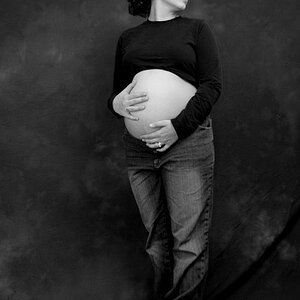



![[No title]](/data/xfmg/thumbnail/31/31980-e5048a424621c7b3cd0d306d63c09d67.jpg?1619735137)


