Rocketman1978
No longer a newbie, moving up!
- Joined
- Nov 19, 2012
- Messages
- 256
- Reaction score
- 39
- Location
- Michigan
- Can others edit my Photos
- Photos OK to edit
These are my very first attempts at PP via Photoshop CC, prior to these I've never used PS before. I've used LR4 and Aperture in the past but admittedly I'm not very good at PP.
In shot #1 of my daughter I used some pretty heavy vignetting and blur to hide some of the undesirables in the background (parents house/TV trays, green walls and carpet, etc.). In shot #2 my wife was the intended focus point, unfortunately I got the edge of the side table at the bottom left. :-/ Wasn't trying to get perfect portraits here, just some candids for memories.
The photo quality has no doubt been diminished as I downloaded the images below from FB, I left my primary laptop at work today and I'm currently on my secondary. C&C and editing are welcome.
1.)

2.)

In shot #1 of my daughter I used some pretty heavy vignetting and blur to hide some of the undesirables in the background (parents house/TV trays, green walls and carpet, etc.). In shot #2 my wife was the intended focus point, unfortunately I got the edge of the side table at the bottom left. :-/ Wasn't trying to get perfect portraits here, just some candids for memories.
The photo quality has no doubt been diminished as I downloaded the images below from FB, I left my primary laptop at work today and I'm currently on my secondary. C&C and editing are welcome.
1.)

2.)



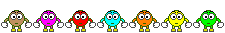 ...mainly because I want to use it but can't figure out in what context i could possibly apply it.
...mainly because I want to use it but can't figure out in what context i could possibly apply it.









![[No title]](/data/xfmg/thumbnail/35/35957-c79b37130dc06cbdee3b56de92a35fe6.jpg?1734167784)

![[No title]](/data/xfmg/thumbnail/35/35956-7047189d31e1c1f6029266079390f54a.jpg?1734167778)