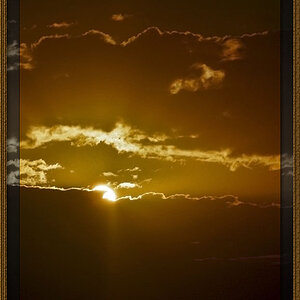domromer
TPF Noob!
- Joined
- Aug 11, 2007
- Messages
- 878
- Reaction score
- 0
- Location
- Eugene, Oregon
- Website
- www.flickr.com
- Can others edit my Photos
- Photos NOT OK to edit
For the past few days I've been organizing my pics in lightroom. I'm still trying to figure out my workflow. I've been shooting a ton or raws lately and can't decide whether to save them as raws. Then only save a tiff if I end up tweaking them, then finally make a jpeg out of the tiff if I need one.
So today I started to convert raws to tiffs. My raw files are around 6-8megs each. Where the converted tiffs are around 20 megs. How is this? I though a raw was an unprocessed jpeg. Why are the tiffs so much bigger?
So today I started to convert raws to tiffs. My raw files are around 6-8megs each. Where the converted tiffs are around 20 megs. How is this? I though a raw was an unprocessed jpeg. Why are the tiffs so much bigger?




![[No title]](/data/xfmg/thumbnail/38/38750-dbafc867a1461ce200c2405640d537ec.jpg?1619738704)




![[No title]](/data/xfmg/thumbnail/42/42230-fa8ace50a80342c7d91db1431f911bab.jpg?1619740048)