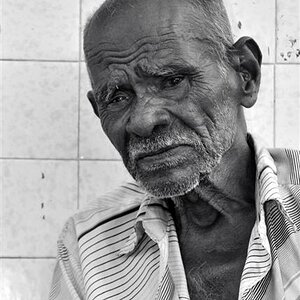So I uploaded some pictures from my camera and I really want to make one of them my background but I do not know how to shrink down the dimensions on the photo? Does anyone have any idea on what is the best way to get the picture to fit perfectly for a desktop wallpaper?
Navigation
Install the app
How to install the app on iOS
Follow along with the video below to see how to install our site as a web app on your home screen.

Note: This feature currently requires accessing the site using the built-in Safari browser.
More options
You are using an out of date browser. It may not display this or other websites correctly.
You should upgrade or use an alternative browser.
You should upgrade or use an alternative browser.
Resizing Dimensions for Photo
- Thread starter wmc1117
- Start date
- Joined
- Dec 16, 2003
- Messages
- 33,896
- Reaction score
- 1,853
- Location
- Edmonton
- Website
- www.mikehodson.ca
- Can others edit my Photos
- Photos NOT OK to edit
What image editing software do you have? Most image software has a resize function.
You may need to crop the image as well, because it's unlikely that the camera's image ratio matches that of your screen.
You may need to crop the image as well, because it's unlikely that the camera's image ratio matches that of your screen.
Gaerek
No longer a newbie, moving up!
- Joined
- May 2, 2009
- Messages
- 1,341
- Reaction score
- 98
- Location
- Tucson, AZ
- Can others edit my Photos
- Photos NOT OK to edit
Do you have some kind of photo editing software? Photoshop, Elements, GIMP, even Picasa? It might be a bit different depending on the one you have, but it should be pretty trivial to figure out. It's usually a resize option in a menu.
inTempus
TPF Noob!
- Joined
- Dec 15, 2008
- Messages
- 3,692
- Reaction score
- 4
- Location
- Indiana
- Can others edit my Photos
- Photos OK to edit
You can even upload the full version to Photobucket (if you don't have proper editing software) and then from the Edit menu on Photobucket, resize the image to anything you like. From there you can download it again.
I would just download Gimp if you don't have something else to use. It's free, but somewhat cumbersome to use. There's also Picasa... I don't use it, but I'm sure it has a resize function. It's also free.
I would just download Gimp if you don't have something else to use. It's free, but somewhat cumbersome to use. There's also Picasa... I don't use it, but I'm sure it has a resize function. It's also free.
Similar threads
- Replies
- 14
- Views
- 519
- Replies
- 7
- Views
- 720