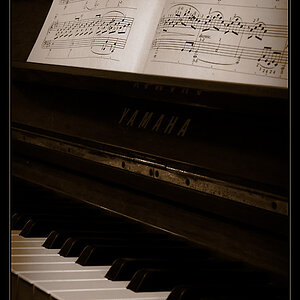fmw
No longer a newbie, moving up!
I've decided to embark on a project to digitize some of my color transparencies. I have tens of thousands of them so I will take on only a small portion of them. There are basically two ways to photograph a transparency. You can scan it or you can photograph it. I've had pretty good luck with scanners on medium and large format transparencies but they never seemed to be enough to handle 35mm slides effectively. While browsing Amazon last week, I encountered the Opteka Slide Copier. It was around $30 and I ordered one.

Basically it is a tube with 52mm threaded end and a slide carrier with a frosted glass on the other. In also includes a 10 diopter close-up lens which you can use or not as needed. There was also a 67-52mm step up ring included. The slide carrier holds three mounted 35mm transparencies which should be oriented shiny side toward the camera. There is a locking screw on top that allows you to rotate the tube to align the slide carrier with your viewfinder and lock it. On the bottom is a spring loaded pull lock that indexes the slides. Add a light source and you are in business. Daylight or flash or virtually any light source will do the job as long as you can adjust the white balance. That's it. Index a slide and take a picture of it.
I used my Nikon D7000 for the job. I started by mounting a 50mm Nikkor lens because it has a 52mm filter size, the included close-up lens and the Opteka unit. I connected my SB-800 speedlight to the hot shoe and held it via the extension cable to shoot right into Opteka unit in TTL mode. The results were exposed OK but were pretty noisy. I wasn't happy.
So I disassembled things and mounted my Micro Nikkor 60mm lens and mounted the Opteka with the step up ring and a 67-62 step down ring. No need for the close-up lens since the macro lens handles a 1:1 repro ratio. For the light source I just took the front off of my light tent and aimed the camera at the white back of the unit. I tried a few aperture settings to settle on f8 and synched the camera to my strobes. I think the results were acceptable.
You can see a few of my images that were taken with a roll of Fujichrome 200 on a shoot along the Michigan shoreline of Lake Michigan back in the late 90's. The camera was a Nikon F3 with 16mm fisheye and 85mm f1.4 lenses.



The manufacture recommends against using a full frame digital camera, explaining that the images will be cropped by the camera. They also recommend the use of a normal to telephoto lens. My 60mm worked famously.
It is cheap and it works just fine once you tune in your lens, lighting and exposure. I think it outperforms scanners. I recommend it for anyone wanting to digitize slides.

Basically it is a tube with 52mm threaded end and a slide carrier with a frosted glass on the other. In also includes a 10 diopter close-up lens which you can use or not as needed. There was also a 67-52mm step up ring included. The slide carrier holds three mounted 35mm transparencies which should be oriented shiny side toward the camera. There is a locking screw on top that allows you to rotate the tube to align the slide carrier with your viewfinder and lock it. On the bottom is a spring loaded pull lock that indexes the slides. Add a light source and you are in business. Daylight or flash or virtually any light source will do the job as long as you can adjust the white balance. That's it. Index a slide and take a picture of it.
I used my Nikon D7000 for the job. I started by mounting a 50mm Nikkor lens because it has a 52mm filter size, the included close-up lens and the Opteka unit. I connected my SB-800 speedlight to the hot shoe and held it via the extension cable to shoot right into Opteka unit in TTL mode. The results were exposed OK but were pretty noisy. I wasn't happy.
So I disassembled things and mounted my Micro Nikkor 60mm lens and mounted the Opteka with the step up ring and a 67-62 step down ring. No need for the close-up lens since the macro lens handles a 1:1 repro ratio. For the light source I just took the front off of my light tent and aimed the camera at the white back of the unit. I tried a few aperture settings to settle on f8 and synched the camera to my strobes. I think the results were acceptable.
You can see a few of my images that were taken with a roll of Fujichrome 200 on a shoot along the Michigan shoreline of Lake Michigan back in the late 90's. The camera was a Nikon F3 with 16mm fisheye and 85mm f1.4 lenses.



The manufacture recommends against using a full frame digital camera, explaining that the images will be cropped by the camera. They also recommend the use of a normal to telephoto lens. My 60mm worked famously.
It is cheap and it works just fine once you tune in your lens, lighting and exposure. I think it outperforms scanners. I recommend it for anyone wanting to digitize slides.




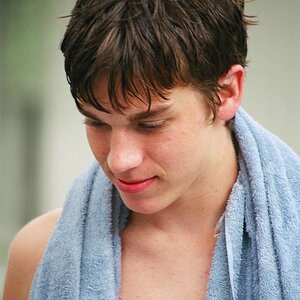
![[No title]](/data/xfmg/thumbnail/42/42066-badd1780980376f04f261f985a608adf.jpg?1619739998)
![[No title]](/data/xfmg/thumbnail/38/38263-ad5e4c9e677626ddb5b1e7cdf9ebe40e.jpg?1619738548)