Rachelsne
TPF Noob!
- Joined
- Jan 24, 2008
- Messages
- 1,137
- Reaction score
- 0
- Location
- Yorktown, VA, USA
- Website
- www.flickr.com
- Can others edit my Photos
- Photos OK to edit
When I save in photoshop elements I noticed that there are format options and image options, I havent paid any attention to this in the past, but could anyone shed any light on what the different options mean so I can decide if I should be using them
screen shot of how i normally save:
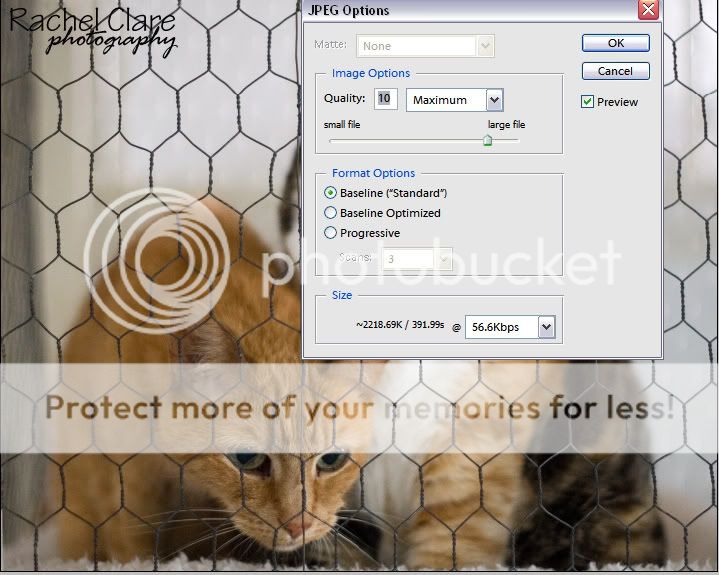
screen shot of how i normally save:
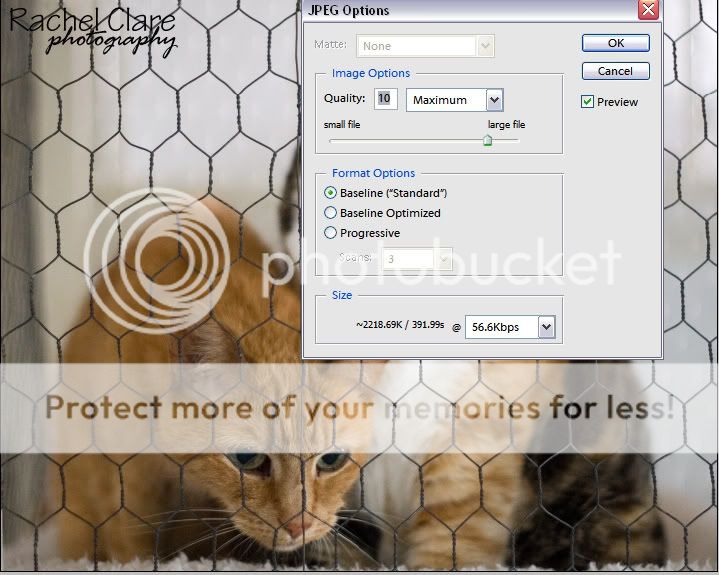



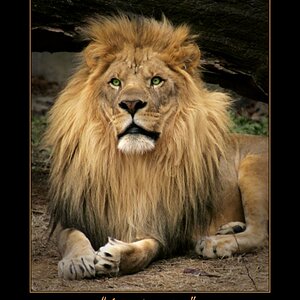


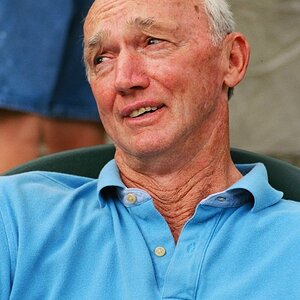
![[No title]](/data/xfmg/thumbnail/35/35597-714b74cc48992e5353856abfe325df68.jpg?1619737065)





