markovich
TPF Noob!
Hello, I have decided to scan our old family pictures and before I begin this time consuming process, I want to make sure that I'm getting the best quality scan I can get.
So after lengthy soul-searching, I've decided to scan using 600dpi instead of the common 300dpi, so that I have the option of enlarging in the future. When I scan a picture with 300dpi, it looks fine, but strangely, when I scan it with 600dpi there is a noticeable blur which I find unacceptable. From what I know about dpi, this should not be the case.
Could this be because I am using a 10 year old Canoscan N656U? I looked at the specs for newer Canoscans, and they don't look that much better than the one I have. Would you recommend buying something better for this job. I can't imagine that scanner technology changed that much in the last 10 years.
So after lengthy soul-searching, I've decided to scan using 600dpi instead of the common 300dpi, so that I have the option of enlarging in the future. When I scan a picture with 300dpi, it looks fine, but strangely, when I scan it with 600dpi there is a noticeable blur which I find unacceptable. From what I know about dpi, this should not be the case.
Could this be because I am using a 10 year old Canoscan N656U? I looked at the specs for newer Canoscans, and they don't look that much better than the one I have. Would you recommend buying something better for this job. I can't imagine that scanner technology changed that much in the last 10 years.


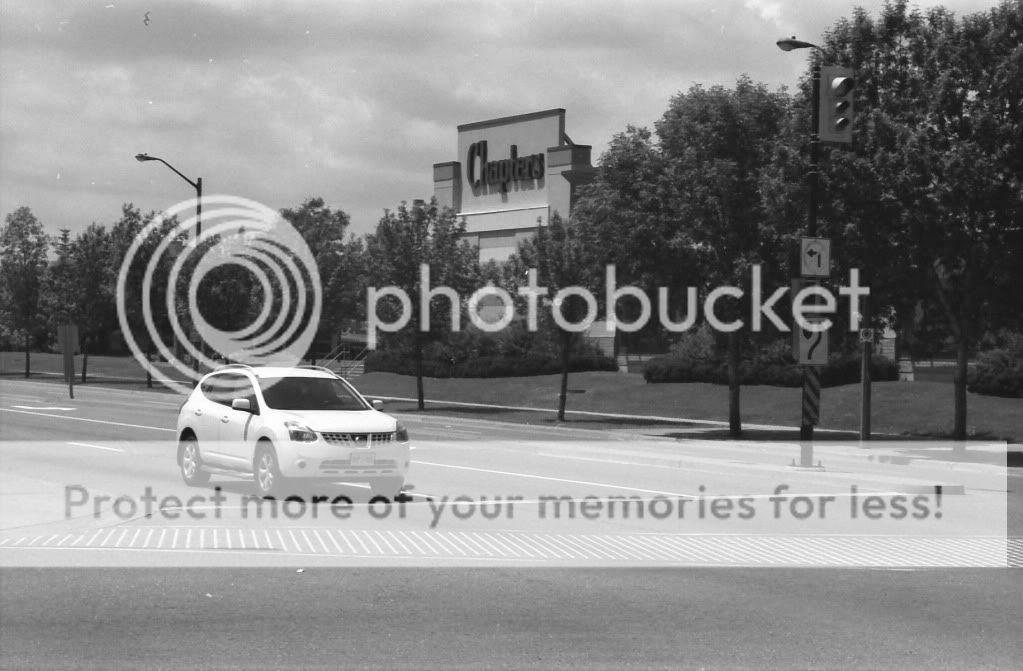







![[No title]](/data/xfmg/thumbnail/35/35865-5006be46d328277e5a956fa323782d97.jpg?1619737192)


![[No title]](/data/xfmg/thumbnail/35/35866-da1619f1c62d0897e43c22a31ae36ad2.jpg?1619737193)
