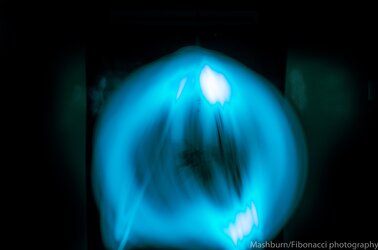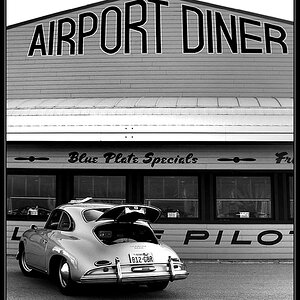Mashburn
TPF Noob!
- Joined
- Jun 26, 2014
- Messages
- 265
- Reaction score
- 21
- Location
- Georgia
- Website
- www.flickr.com
- Can others edit my Photos
- Photos OK to edit
As you see in a couple shots I have a lot of noise. I put my ISO sown to 100 that way I can keep the bulb open. So how do I get rid of that? It didn't really show up until I brought in exposure. I know in lightroom, I can bring the luminace up a good bit to get rid of it. But is there something I should be aiming for in the camera settings? iso, F stop, shutter speed, something else?







This weekend I will be doing a huge firework display. So I will be working with sparklers of course. I might try some steel wool in the middle of the lake as well. So any pointers, tips, I would love to hear them. Thank you. And has anyone every did a delay on fireworks? I am surprised I never tried to do a bu;b flash through the entire thing. I always went for fast shutter speeds.







This weekend I will be doing a huge firework display. So I will be working with sparklers of course. I might try some steel wool in the middle of the lake as well. So any pointers, tips, I would love to hear them. Thank you. And has anyone every did a delay on fireworks? I am surprised I never tried to do a bu;b flash through the entire thing. I always went for fast shutter speeds.
Last edited: