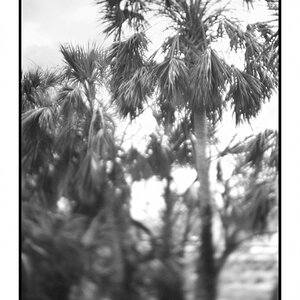- Joined
- Jun 4, 2010
- Messages
- 2,176
- Reaction score
- 1,654
- Location
- Wisconsin, United States
- Can others edit my Photos
- Photos OK to edit
I encountered a frustrating problem recently, and that's shinny faces... When I was trying to shoot portraits, especially with a flash, I get shinny spots on their faces that reflect too much light.
I know the obvious answer is, "they were sweaty, or their skin was oily." Of course my first option is to have them wipe themselves off with a towel or something before the shot, but that's not always practical, especially if they are wearing makeup...
Has anyone found any tricks to help minimize this problem with adjustments to lighting or something? Does using an OCF help with this? Or are there good tricks in PP to adjust this? I tried the blur tool in PS, but that only made minimal improvement and didn't look natural...
Thanks in advance.
I know the obvious answer is, "they were sweaty, or their skin was oily." Of course my first option is to have them wipe themselves off with a towel or something before the shot, but that's not always practical, especially if they are wearing makeup...
Has anyone found any tricks to help minimize this problem with adjustments to lighting or something? Does using an OCF help with this? Or are there good tricks in PP to adjust this? I tried the blur tool in PS, but that only made minimal improvement and didn't look natural...
Thanks in advance.