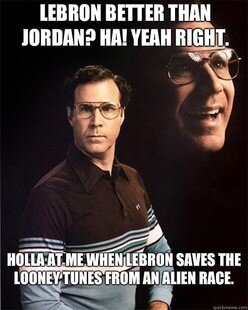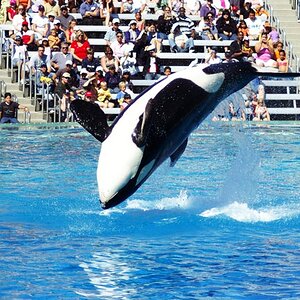mvetrano2
TPF Noob!
- Joined
- Sep 10, 2012
- Messages
- 7
- Reaction score
- 2
- Location
- Long Island, New York
- Can others edit my Photos
- Photos OK to edit
I was wondering if any one has shot double exposures with a Canon T3i, or know how it can be done in camera rather than in PhotoShop?