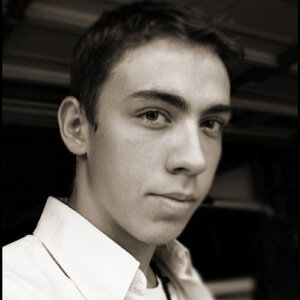ksmattfish
Now 100% DC - not as cool as I once was, but still
- Joined
- Aug 25, 2003
- Messages
- 7,019
- Reaction score
- 36
- Location
- Lawrence, KS
- Website
- www.henrypeach.com
- Can others edit my Photos
- Photos NOT OK to edit
I've read/heard it a million times: "...fix it in Photoshop...", "Anyone can take a bad photo and make it worth looking at in Photoshop", "Digital processing is too easy", etc.... You know what I mean.
So let's see them! Post before and after photos of crappy snapshots or just lame photos that you've turned into masterpieces in Photoshop. I want to see your shinola from sh*t. If you post crap, and then turn it into fancy crap I'll call you on it. I want to see the photos that came out of the camera damaged and/or flawed, and were repaired and fixed up in Photoshop, Lightroom, whatever... to the level of being good, quality photographs.
I want to see the photos that came out of the camera damaged and/or flawed, and were repaired and fixed up in Photoshop, Lightroom, whatever... to the level of being good, quality photographs.
So let's see them! Post before and after photos of crappy snapshots or just lame photos that you've turned into masterpieces in Photoshop. I want to see your shinola from sh*t. If you post crap, and then turn it into fancy crap I'll call you on it.