I don't even think many people believe that they can fix their own mistakes in Photoshop. Everyone I know from newbs to old hats try to get it as right as possible in the camera, and then also try to do their best in processing too, but posts I regularly see (here and elsewhere) infer that many digital photogs are running around shooting willy nilly, and polishing up turds in PS.
So I'm not jabbing at those who try to fix or process or manipulate their photos. I'm jabbing at the folks who don't have a clue about Photoshop or digital processing and think it takes little or no skill.
I'm one of those guys who preferrs to get it right in the camera so I can sharpen and go, but ironically I do have a **** up that I put some serious effort into fixing. I'd post it but....photoshop plays so little of a roll in fixing it I dunno if it counts :mrgreen:
This one took work in the scanner, photoshop, photomatix and MS photodraw and when I posted it asking if it passed or faild the replies I got to it are indicitive that I ain't done yet.






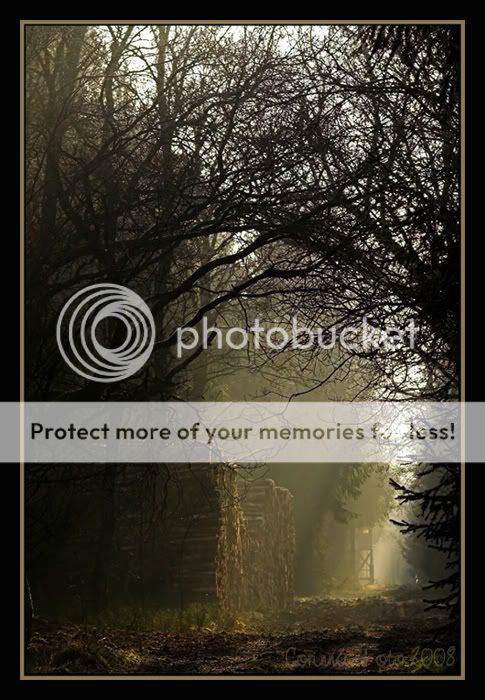










![[No title]](/data/xfmg/thumbnail/35/35880-9a6926237907ab72b42781d9a09698a6.jpg?1734167640)

![[No title]](/data/xfmg/thumbnail/42/42281-7e2c2677bdc791ca1918fb67b6b760c5.jpg?1734176697)

![[No title]](/data/xfmg/thumbnail/35/35212-039632ef3763350189fc49390cb7eadf.jpg?1734166871)




