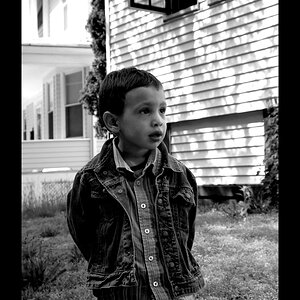pulse
TPF Noob!
- Joined
- Jul 14, 2008
- Messages
- 59
- Reaction score
- 0
- Location
- Alberta
- Can others edit my Photos
- Photos OK to edit
I was wondering if anyone could help me out here.
I really like this photo but i cant seem to get the sky looking great. Is there anyway of making JUST the sky alittle darker/deeper blue. its colour i just pathetic compared to that of the water.
Any tips, tricks, comments?

I really like this photo but i cant seem to get the sky looking great. Is there anyway of making JUST the sky alittle darker/deeper blue. its colour i just pathetic compared to that of the water.
Any tips, tricks, comments?