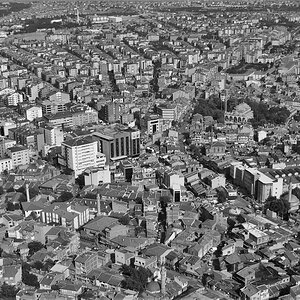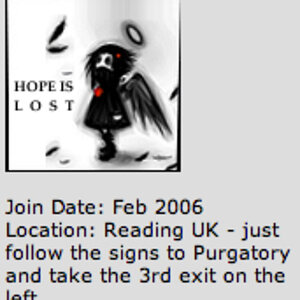TechArtist
TPF Noob!
- Joined
- May 28, 2012
- Messages
- 31
- Reaction score
- 1
- Location
- Gurnee,IL
- Website
- www.behance.net
- Can others edit my Photos
- Photos OK to edit

Desert Sleeping | Flickr - Photo Sharing!
So this is a picture I took of my cat sleeping. My goal with this was to get the head in focus with a little bit of detail bleeding in to the background along the body of the cat and keeping the rest of the depth of field. The problem was(not only did I not remove a couple objects from the background, so those had to be obviously Photoshopped and the same went with the blue glow that was on the left side of my cats head where the natural light was hitting it, just wasn't sure how to fix that properly so I left it desaturated) the really didn't even focus on the head that much. The detail was like I had a bit of motion blur even though my camera was still. It took an unsharp mask after some sharping with Lightroom to get any good detail and even that didn't work out so well.
That is also another issue I've been having. Is getting any kind of crisp detail in my photos. Thoughts?