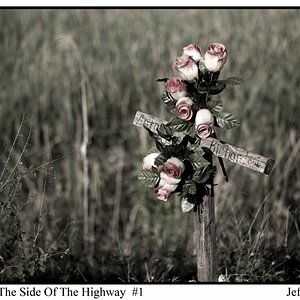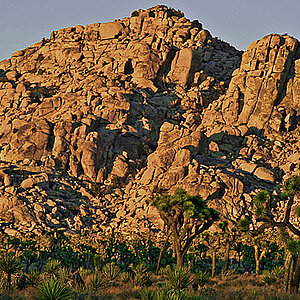Ash Telecaster
TPF Noob!
- Joined
- May 8, 2019
- Messages
- 67
- Reaction score
- 21
- Can others edit my Photos
- Photos OK to edit
Hello all,
I have a decent camera and some decent lenses and I'm learning how to work my camera. Do I need software? What software should I consider and what will I use it for?
Thank you for sharing your wisdom and knowlege!
I have a decent camera and some decent lenses and I'm learning how to work my camera. Do I need software? What software should I consider and what will I use it for?
Thank you for sharing your wisdom and knowlege!


![[No title]](/data/xfmg/thumbnail/36/36423-4f4abd5f32da2219d4967c7a13b07a8c.jpg?1619737566)
![[No title]](/data/xfmg/thumbnail/32/32983-e979bc0c64090f2693d7fae6b3cc425c.jpg?1619735813)