VidThreeNorth
No longer a newbie, moving up!
- Joined
- Oct 21, 2016
- Messages
- 1,175
- Reaction score
- 214
- Can others edit my Photos
- Photos NOT OK to edit
Back in 2016 I bought some action cameras specifically to record fireworks and time lapse videos. One in particular was a sort of prototype version of the Gitup "Git2" with a rectilinear 4.35mm f/2.8 lens. It was not actually called a prototype, but it was a small batch special order version of their regular "Git2" which was normally assembled with a fisheye lens. The lens did have more barrel distortion that I would have liked, but because it was a pre-assembled working camcorder -- and cheap, and with higher resolution that 1080p, I decided to get one. Overall I have been very happy with it. I am still having problems with color rendition for fireworks (though I am slowly getting it dialed in), but it worked very well for time lapse right of the box.
The video I am linking was one of several attempts at getting a good sunrise time lapse. It was the best of the bunch. Some of the others were "nice" but this was simply better. Consider this video a "baseline". I have started making new versions today with the goal of making something better. Todays was not better, so this is still the best.
Over the past couple of years, I have bought some still and video cameras, partly with the hope of getting something better for time lapse (and better for fireworks). Unfortunately, nothing I bought turned out better than the "Git2" for time lapse. I will describe what I have later and what issues make them less suitable for time lapse later.
"20170130 Toronto Sunrise Git2 4.35mm 2.8 Lens [4K] v2"
The video I am linking was one of several attempts at getting a good sunrise time lapse. It was the best of the bunch. Some of the others were "nice" but this was simply better. Consider this video a "baseline". I have started making new versions today with the goal of making something better. Todays was not better, so this is still the best.
Over the past couple of years, I have bought some still and video cameras, partly with the hope of getting something better for time lapse (and better for fireworks). Unfortunately, nothing I bought turned out better than the "Git2" for time lapse. I will describe what I have later and what issues make them less suitable for time lapse later.
"20170130 Toronto Sunrise Git2 4.35mm 2.8 Lens [4K] v2"





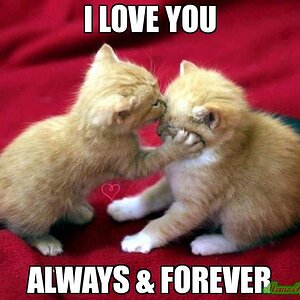


![[No title]](/data/xfmg/thumbnail/39/39460-55f4d48e22a9710f377f2a3dee45992e.jpg?1619739039)

![[No title]](/data/xfmg/thumbnail/32/32950-1cc3896bf614e9412d7fda271f5e63c8.jpg?1619735784)
![[No title]](/data/xfmg/thumbnail/32/32947-11daccca0ca979c310e3963ceb9d01d8.jpg?1619735780)
![[No title]](/data/xfmg/thumbnail/35/35265-c9ea3efd2c618a57ea136e63ad106880.jpg?1619736970)
![[No title]](/data/xfmg/thumbnail/41/41923-ddfdc5596c5073ae69761e32124481cf.jpg?1619739945)


