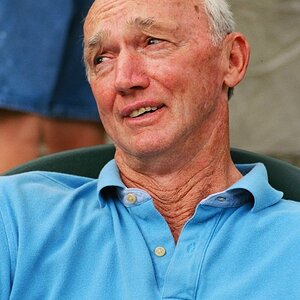CyclonePWR
TPF Noob!
- Joined
- Dec 25, 2008
- Messages
- 133
- Reaction score
- 0
- Can others edit my Photos
- Photos OK to edit
First of both of the photos are the same photos straight out of the camera in Raw.
I recently got Corel Paint Shop Pro X2. When I open photos that are in Raw format they all look darker. Like someone took all the highlights out. Its really evident if you over expose something like the example below #1. There is no problem if you open a Jpeg file in Corel that got converted over to Jpeg in another software.
The second photo was opened up with the Canon software that came with the camera and it is also what the photo looks like on the camera screen. So that is what it should look like.
I tried to find some setting some place to change but no luck so far.

Does anyone know why this might be happening or how to fix it?
Other than manually turn the brightness and highlights back up.
Thanks
I recently got Corel Paint Shop Pro X2. When I open photos that are in Raw format they all look darker. Like someone took all the highlights out. Its really evident if you over expose something like the example below #1. There is no problem if you open a Jpeg file in Corel that got converted over to Jpeg in another software.
The second photo was opened up with the Canon software that came with the camera and it is also what the photo looks like on the camera screen. So that is what it should look like.
I tried to find some setting some place to change but no luck so far.

Does anyone know why this might be happening or how to fix it?
Other than manually turn the brightness and highlights back up.
Thanks