Pixie42
TPF Noob!
- Joined
- Apr 4, 2007
- Messages
- 64
- Reaction score
- 0
- Location
- Canada
- Can others edit my Photos
- Photos OK to edit
I went up to the country to visit family and took some pics. I just recently got my Rebel XTi so have just mostly been messing around with it.
What do you think? Be critical, but also fully aware I KNOW they aren't great.
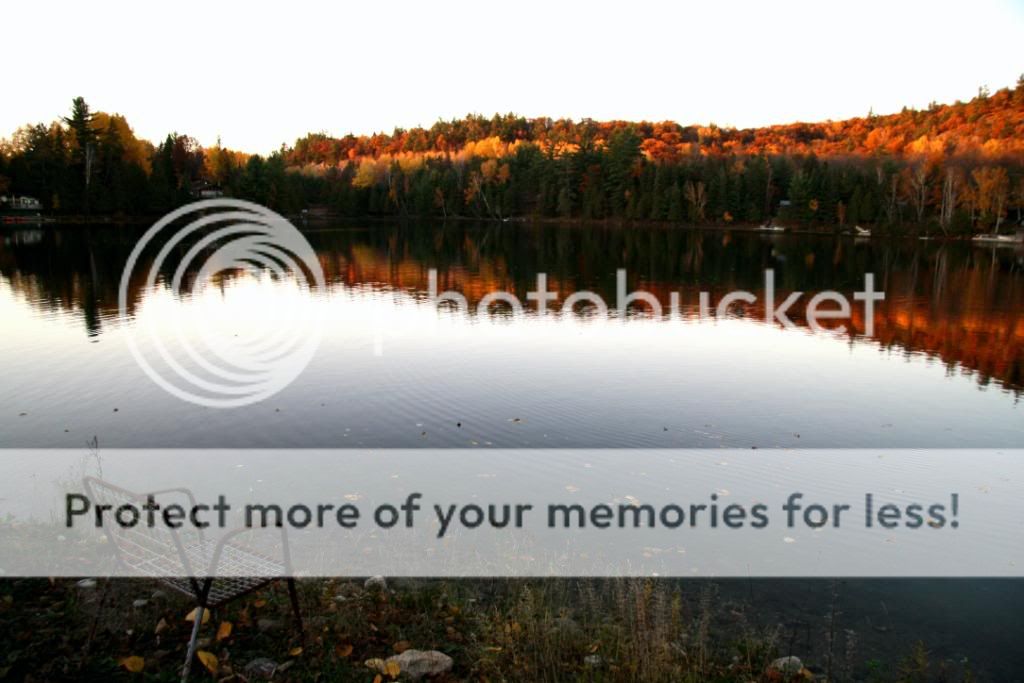

Here is the same fish, different angle.

Ducky!



This one is similar to the one above, but I prefer this one. I just LOVE the colours. This is my fave pic of the whole day, I think it is very decent. I cropped out the shoreline in another version of this picture, any opinions? I have mixed feelings. I like the shoreline there, with the boat houses, but it may be a bit distracting?

What do you think? Be critical, but also fully aware I KNOW they aren't great.
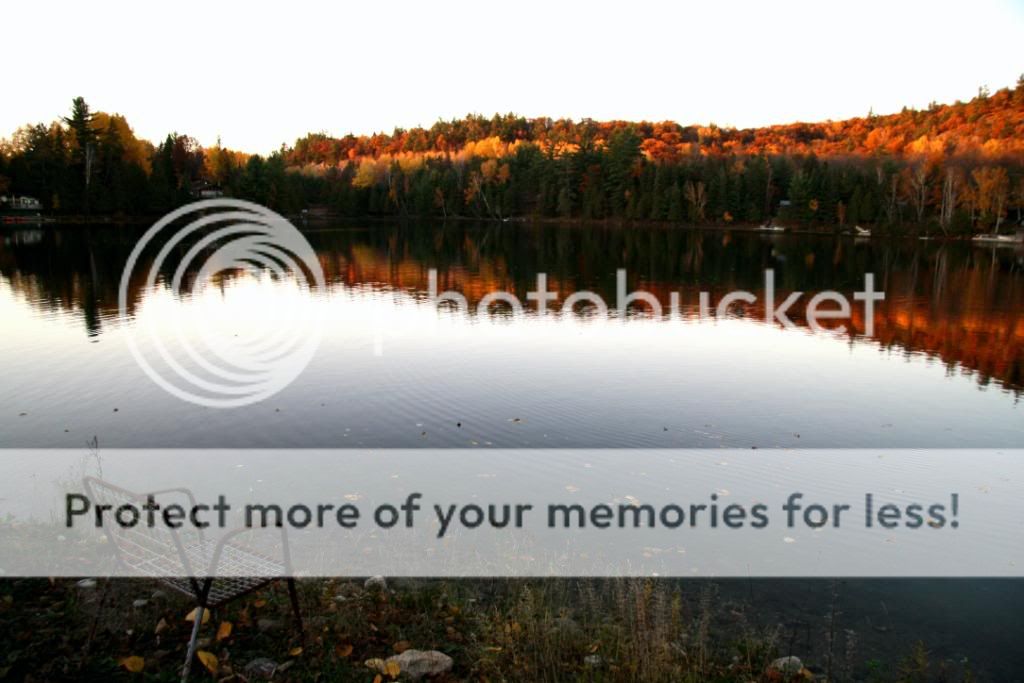

Here is the same fish, different angle.

Ducky!



This one is similar to the one above, but I prefer this one. I just LOVE the colours. This is my fave pic of the whole day, I think it is very decent. I cropped out the shoreline in another version of this picture, any opinions? I have mixed feelings. I like the shoreline there, with the boat houses, but it may be a bit distracting?










![[No title]](/data/xfmg/thumbnail/42/42350-49b17d39599ec1d51c6d801ea651d3af.jpg?1619740148)


![[No title]](/data/xfmg/thumbnail/38/38738-7933157d1b8968c986eeeab2d1828524.jpg?1619738703)

