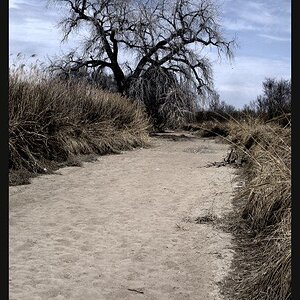malachite
Heavily Medicated For Your Protection
A few of Photogoddesses nieces from our Father's Day get together. More of a post processing lesson for me with a new B&W conversion plug-in and some toning stuff I figured out. Feel free to critique away about whatever it is you're seeing.


Michael.........


Michael.........


 LOVE that 2nd .. what did you do?
LOVE that 2nd .. what did you do?![[No title]](/data/xfmg/thumbnail/36/36135-6594fe1d58af0053c3e939665e543ce4.jpg?1619737388)