Navigation
Install the app
How to install the app on iOS
Follow along with the video below to see how to install our site as a web app on your home screen.

Note: This feature currently requires accessing the site using the built-in Safari browser.
More options
You are using an out of date browser. It may not display this or other websites correctly.
You should upgrade or use an alternative browser.
You should upgrade or use an alternative browser.
Still Life: Onions C&C Welcome
- Thread starter Rick58
- Start date
ceeboy14
TPF Noob!
- Joined
- Dec 5, 2012
- Messages
- 2,566
- Reaction score
- 788
- Location
- Florida
- Can others edit my Photos
- Photos OK to edit
Tried that, Charlie...was way too hard but then again it was a 72 dpi file, too..I just gave it some some paint laters trying to match some of the less blown out spot's colors...also added a bit of depth to the background...anytime you dink with someone else's image, it starts getting a little weird...
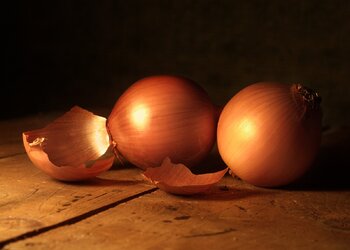

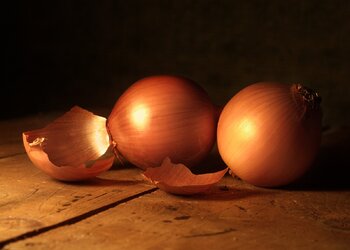
Rick58
Been spending a lot of time on here!
- Joined
- Jun 23, 2012
- Messages
- 4,227
- Reaction score
- 1,473
- Location
- Reading, Pa
- Can others edit my Photos
- Photos OK to edit
Thanks Charlie. I'll give it a go. So much for SOOC...

cgipson1
TPF Noob!
- Joined
- Aug 18, 2011
- Messages
- 17,142
- Reaction score
- 4,350
- Can others edit my Photos
- Photos NOT OK to edit
Thanks Charlie. I'll give it a go. So much for SOOC...
Just need to make your light a little softer... no big deal!
o hey tyler
Been spending a lot of time on here!
- Joined
- Aug 3, 2009
- Messages
- 9,784
- Reaction score
- 2,727
- Location
- Maine
- Can others edit my Photos
- Photos NOT OK to edit
I like the composition, Rick. But as others have said the hot spots and warm WB lead to somewhat of a posterization around the highlights.
Sometimes you just can't have a winner SOOC, but it was a great effort.
Sometimes you just can't have a winner SOOC, but it was a great effort.
Rick58
Been spending a lot of time on here!
- Joined
- Jun 23, 2012
- Messages
- 4,227
- Reaction score
- 1,473
- Location
- Reading, Pa
- Can others edit my Photos
- Photos OK to edit
cgipson1
TPF Noob!
- Joined
- Aug 18, 2011
- Messages
- 17,142
- Reaction score
- 4,350
- Can others edit my Photos
- Photos NOT OK to edit
but now not enough highlight... lol! (left onion). And you have some cloning echoes on the skin...
o hey tyler
Been spending a lot of time on here!
- Joined
- Aug 3, 2009
- Messages
- 9,784
- Reaction score
- 2,727
- Location
- Maine
- Can others edit my Photos
- Photos NOT OK to edit
Lookin' better! You're getting there.
Bitter Jeweler
Been spending a lot of time on here!
- Joined
- Apr 27, 2009
- Messages
- 12,983
- Reaction score
- 4,993
- Location
- Cleveland, Ohio
- Can others edit my Photos
- Photos OK to edit
I would hang this in MY kitchen.
What is your light set-up? How big a diffuser, and distance?
I know little about lighting, I'm asking to help my understanding.
Oh, and that little bit of added space on the sides works very well to me. It didn't need a whole bunch, just that little bit. Fun to see subtle changes make bigger visual differences.
What is your light set-up? How big a diffuser, and distance?
I know little about lighting, I'm asking to help my understanding.
Oh, and that little bit of added space on the sides works very well to me. It didn't need a whole bunch, just that little bit. Fun to see subtle changes make bigger visual differences.
Rick58
Been spending a lot of time on here!
- Joined
- Jun 23, 2012
- Messages
- 4,227
- Reaction score
- 1,473
- Location
- Reading, Pa
- Can others edit my Photos
- Photos OK to edit
I would hang this in MY kitchen.
What is your light set-up? How big a diffuser, and distance?
I know little about lighting, I'm asking to help my understanding.
Oh, and that little bit of added space on the sides works very well to me. It didn't need a whole bunch, just that little bit. Fun to see subtle changes make bigger visual differences.
Well my lighting setup is actually quite elaborate. It a $10.00 utility reflector with a 70 watt floresent tube and a piece of tracing paper taped over the front as a diffuser.
 I had the light about 18" from the closest onion.
I had the light about 18" from the closest onion.But that's exactly what I'm trying to accomplish. I want to see what can be done with as little as possible.
Bitter Jeweler
Been spending a lot of time on here!
- Joined
- Apr 27, 2009
- Messages
- 12,983
- Reaction score
- 4,993
- Location
- Cleveland, Ohio
- Can others edit my Photos
- Photos OK to edit
Thanks!
I cheap is fine.
I'm just trying to work out how to not get the blown highlight, without ruining what you have.
I cheap is fine.
I'm just trying to work out how to not get the blown highlight, without ruining what you have.
Rick58
Been spending a lot of time on here!
- Joined
- Jun 23, 2012
- Messages
- 4,227
- Reaction score
- 1,473
- Location
- Reading, Pa
- Can others edit my Photos
- Photos OK to edit
Nice Charlie! You got over ran in the posts and I missed this. I need to play with it some more and try to replicate your version. I have no idea if there's any difference, but I have lightroom ordered and I downloaded the 17 hours of tutorials that were offered free this month. I'm hoping PP will come a little easier. I'm currently using Paintshop Pro 5, but I have nothing to compare it to.
Rick58
Been spending a lot of time on here!
- Joined
- Jun 23, 2012
- Messages
- 4,227
- Reaction score
- 1,473
- Location
- Reading, Pa
- Can others edit my Photos
- Photos OK to edit
There's a lot of information online regarding building softboxes. That may be an upcoming project.Thanks!
I cheap is fine.
I'm just trying to work out how to not get the blown highlight, without ruining what you have.
Rick58
Been spending a lot of time on here!
- Joined
- Jun 23, 2012
- Messages
- 4,227
- Reaction score
- 1,473
- Location
- Reading, Pa
- Can others edit my Photos
- Photos OK to edit
Tried that, Charlie...was way too hard but then again it was a 72 dpi file, too..I just gave it some some paint laters trying to match some of the less blown out spot's colors...also added a bit of depth to the background...anytime you dink with someone else's image, it starts getting a little weird...
View attachment 33975
Hey Sorry CB, you got lost in the shuffle. Nice edit. You toned it down just enough to bring back a little texture.
I have lightroom coming this week. I'm hoping editing is a little better then Paintshop 5
cgipson1
TPF Noob!
- Joined
- Aug 18, 2011
- Messages
- 17,142
- Reaction score
- 4,350
- Can others edit my Photos
- Photos NOT OK to edit
is this better?
Nice Charlie! You got over ran in the posts and I missed this. I need to play with it some more and try to replicate your version. I have no idea if there's any difference, but I have lightroom ordered and I downloaded the 17 hours of tutorials that were offered free this month. I'm hoping PP will come a little easier. I'm currently using Paintshop Pro 5, but I have nothing to compare it to.
Photoshop CS5 here.... and I am not really that good at it... lol! I have so much to learn....
Similar threads
- Replies
- 1
- Views
- 473
- Replies
- 0
- Views
- 38K













