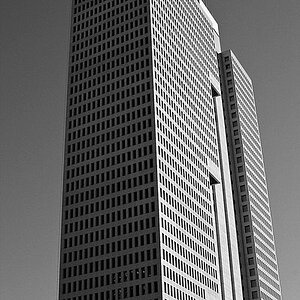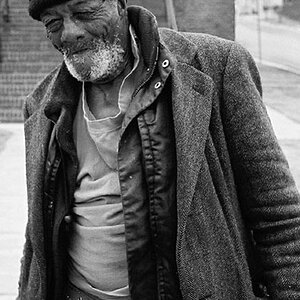coastalconn
Been spending a lot of time on here!
- Joined
- Mar 24, 2012
- Messages
- 3,594
- Reaction score
- 3,635
- Location
- Old Saybrook, CT
- Can others edit my Photos
- Photos NOT OK to edit
I've been playing around with Microsoft Ice. There are a few things that I haven't figured out yet, but it is pretty fun. I'm in between bird seasons as Ospreys have left and Hawks/Eagles are only starting to arrive, so I have been trying out some new things. These all look better if you click through to flickr.. I uploaded them at 5000 pixels wide. They are all handheld with different lenses/focal lengths. Comments welcome..
1 - 5 Shot Tokina 300 F2.8

Sunset Panorama 40.6 MP Stitch by krisinct, on Flickr
2 26 shot Nikon 28-80 G @ 28mm

Sunset Panorama 126 MP stitch by krisinct, on Flickr
3 4 shot Nikon 28-80 G @ 80mm

Sunset Panorama 28 MP by krisinct, on Flickr
4 9 shot Tokina 300 F2.8

Essex, CT, Stitched 9 Shots by krisinct, on Flickr
5 6 shot Nikon 18-55 VR @ 18mm

Looking North on the CT River - Stitched by krisinct, on Flickr
6 5 shot Nikon 18-55 VR @ 18mm

Lower CT River 5 shot Panorama by krisinct, on Flickr
1 - 5 Shot Tokina 300 F2.8

Sunset Panorama 40.6 MP Stitch by krisinct, on Flickr
2 26 shot Nikon 28-80 G @ 28mm

Sunset Panorama 126 MP stitch by krisinct, on Flickr
3 4 shot Nikon 28-80 G @ 80mm

Sunset Panorama 28 MP by krisinct, on Flickr
4 9 shot Tokina 300 F2.8

Essex, CT, Stitched 9 Shots by krisinct, on Flickr
5 6 shot Nikon 18-55 VR @ 18mm

Looking North on the CT River - Stitched by krisinct, on Flickr
6 5 shot Nikon 18-55 VR @ 18mm

Lower CT River 5 shot Panorama by krisinct, on Flickr