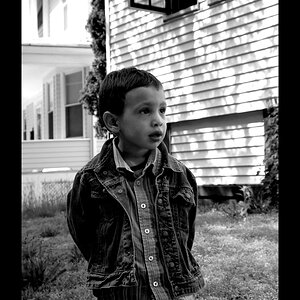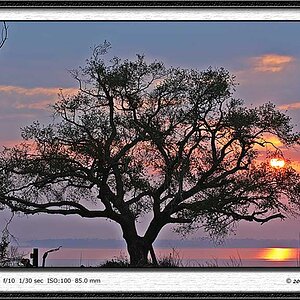Blind Bruce
TPF Noob!
- Joined
- Dec 19, 2015
- Messages
- 57
- Reaction score
- 3
- Location
- Winnipeg, Canada
- Can others edit my Photos
- Photos OK to edit
Digital photography is still new to me. I formerly stored my negatives together with a contact sheet in a 3 ring binder. Now, I am collecting all sorts of memory devices and I feel there is a better way.
I have some on SD cards, some on memory sticks (usb) and I am thinking of trying CDs. Most are backed up in the PC but that sounds like they could be lost by pressing a wrong key.
What is the preferred method of storage these days? I have photoshop elements but haven't figured it out yet.
I have some on SD cards, some on memory sticks (usb) and I am thinking of trying CDs. Most are backed up in the PC but that sounds like they could be lost by pressing a wrong key.
What is the preferred method of storage these days? I have photoshop elements but haven't figured it out yet.