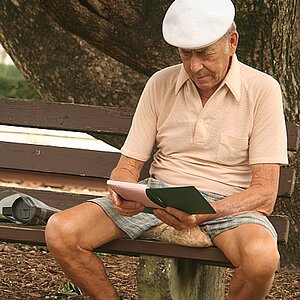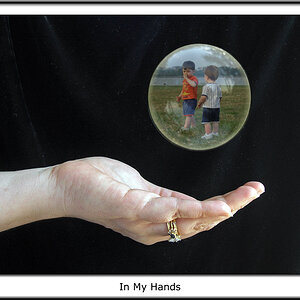Jon_Are
TPF Noob!
- Joined
- May 12, 2007
- Messages
- 655
- Reaction score
- 13
- Can others edit my Photos
- Photos NOT OK to edit
When shooting interiors, I have a hard time leveling the image in Photoshop Elements 7. The straightening tool only works, it seems, on the horizontal line; because of issues of perspective in a room, this does not work.
Is there a way in PSE to straighten verticals? How about in CS4?
Or a way to overcome this limitation?
Thanks,
Jon
Is there a way in PSE to straighten verticals? How about in CS4?
Or a way to overcome this limitation?
Thanks,
Jon









![[No title]](/data/xfmg/thumbnail/38/38742-02271ebbfd9d0efdddfac04f9fde5694.jpg?1619738704)