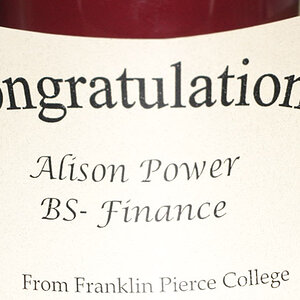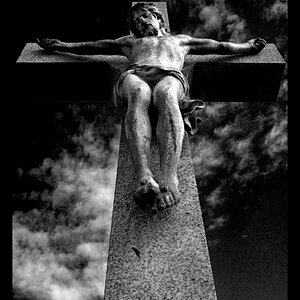dandaluzphotography
TPF Noob!
- Joined
- Nov 26, 2010
- Messages
- 670
- Reaction score
- 21
- Location
- NJ
- Can others edit my Photos
- Photos OK to edit
Hi,
I am seeing something really strange with Lightroom 3. I have imported RAW files from my camera and as I look at them on the bottom within the Library module, they look fine. When I click on them and bring them into the develop module, they look terrible. i turned off all the presets and it still happens. Is there another setting somewhere else?
Danny
I am seeing something really strange with Lightroom 3. I have imported RAW files from my camera and as I look at them on the bottom within the Library module, they look fine. When I click on them and bring them into the develop module, they look terrible. i turned off all the presets and it still happens. Is there another setting somewhere else?
Danny