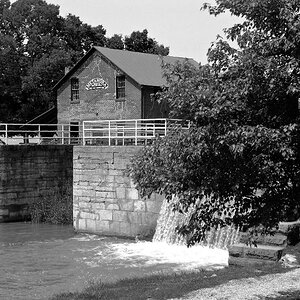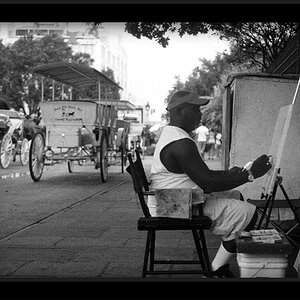pgriz
Been spending a lot of time on here!
- Joined
- Jul 30, 2010
- Messages
- 6,734
- Reaction score
- 3,221
- Location
- Canada
- Can others edit my Photos
- Photos OK to edit
It was such a busy day -- lots of household chores, and of course it was Derby Day, Cinco de Mayo, and Super-moon day simultaneously!
This meant I was obliged to drink at least 1 mint julep, 1 margarita, and take at least 1 photo of the moon. It turns out I only did 2 out of those three things.
I actually was thinking that I'd take the moon photo. It was forecast to be mostly cloudy, but the skies were starting to clear. I thought I was going to get lucky. But as the sun started to set, the clouds rolled back in and all I'd have ended up with is a very nice photo of the bottom of some cloud.
Tim, I think you have your priorities straight. The Moon was there before we existed, and will still be there long after we are gone. Living, on the other hand, needs to be experienced in the moment. Cheers.



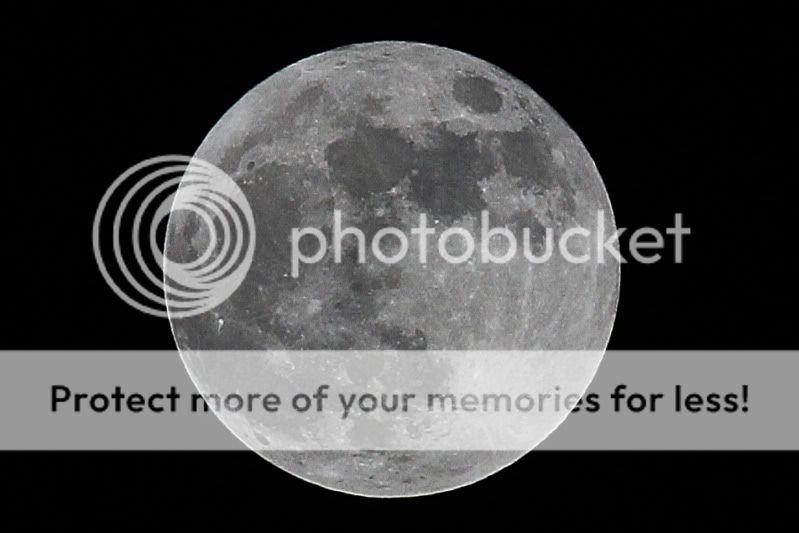










![[No title]](/data/xfmg/thumbnail/42/42397-30faa170de7ed9be38adf00b9b26a220.jpg?1619740167)