bobandcar
No longer a newbie, moving up!
- Joined
- Dec 18, 2011
- Messages
- 451
- Reaction score
- 52
- Location
- Newark, Delaware, USA
- Can others edit my Photos
- Photos OK to edit
What kind of presets for
Sharpness
Contrast
Saturation
Color tone
Are u guys using under the picture style menu?
I have had mine on auto and don't know what it picks.
Now my photos normally seem soft to me and wondering if this has something to do with that
T3i
18-55
55-250
Sharpness
Contrast
Saturation
Color tone
Are u guys using under the picture style menu?
I have had mine on auto and don't know what it picks.
Now my photos normally seem soft to me and wondering if this has something to do with that
T3i
18-55
55-250


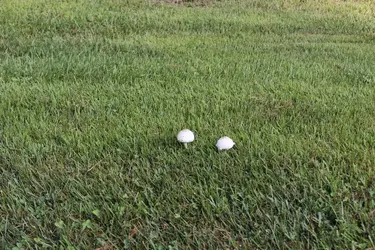




![[No title]](/data/xfmg/thumbnail/31/31702-59b5519e3c9a12b85ca69439a27f5253.jpg?1734160371)



![[No title]](/data/xfmg/thumbnail/31/31701-24a40368b575b319cb332e3114f39172.jpg?1734160369)


![[No title]](/data/xfmg/thumbnail/32/32929-22e23acc63d6ecb25e5ee941be87121f.jpg?1734162700)


![[No title]](/data/xfmg/thumbnail/42/42479-eb9612f7aa37a41755b9e23b5739a3bf.jpg?1734177006)
