Bedo
TPF Noob!
- Joined
- Apr 24, 2012
- Messages
- 39
- Reaction score
- 0
- Location
- Italy
- Can others edit my Photos
- Photos OK to edit
For a university project I need to take photos in scale 1:1: in the computer screen they must have the same size that they have in the real word.
I have a D7000 with these lenses: 18-105mm, 50mm 1.4, 55-300mm, no macro lenses 1:1.
How can I set up my environment to obtain this result? How can I calculate the distance from the subject? Or how can I scale the final photo?
I hope there is a better solution than placing a ruler near the subject, because I have to shot and convert a lot of photos... :mrgreen:
Thank you
I have a D7000 with these lenses: 18-105mm, 50mm 1.4, 55-300mm, no macro lenses 1:1.
How can I set up my environment to obtain this result? How can I calculate the distance from the subject? Or how can I scale the final photo?
I hope there is a better solution than placing a ruler near the subject, because I have to shot and convert a lot of photos... :mrgreen:
Thank you






![[No title]](/data/xfmg/thumbnail/42/42023-bdd979ff50e78cc28479297780caeb90.jpg?1619739981)
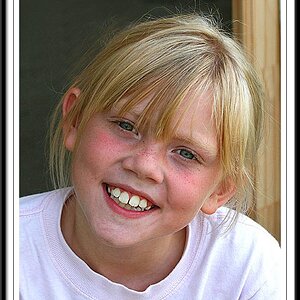

![[No title]](/data/xfmg/thumbnail/42/42021-ffc326f5dc5b4c65ce53935e6e9e4338.jpg?1619739980)

