MohaimenK
TPF Noob!
- Joined
- Nov 13, 2008
- Messages
- 2,583
- Reaction score
- 11
- Location
- In between her...
- Can others edit my Photos
- Photos NOT OK to edit
How are you guys setting your camera to take pictures of white objects infront of white backgrounds? I just cannot figure it out! Is it just lighting, or certain setups to me made in the camera? Please advice. Thanks
Here are some examples...
http://s7d2.scene7.com/is/image/Tel...0,0&iccEmbed=0&layer=1&opac=0&layer=2&opac=55
http://s7d2.scene7.com/is/image/Tel...0,0&iccEmbed=0&layer=1&opac=0&layer=2&opac=55
Here are some examples...
http://s7d2.scene7.com/is/image/Tel...0,0&iccEmbed=0&layer=1&opac=0&layer=2&opac=55
http://s7d2.scene7.com/is/image/Tel...0,0&iccEmbed=0&layer=1&opac=0&layer=2&opac=55
Last edited by a moderator:








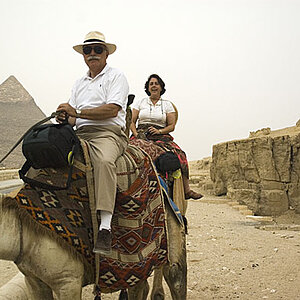





![[No title]](/data/xfmg/thumbnail/31/31707-a2840f3af9af3a4fa6f6dfbd4028eae5.jpg?1619734964)
