dude712
TPF Noob!
- Joined
- Oct 31, 2009
- Messages
- 1
- Reaction score
- 0
- Location
- Washington DC
- Can others edit my Photos
- Photos OK to edit
My current project: film the installation of a 500-panel solar array over 12 days, about 10 hours of work (and daylight, more or less) per day. Final product should be a 4-5 minute video.
What digital still camera should I buy to make this as easy as possible? The goal is to not edit any footage after the fact, but to devise the interval time on the DSLR wisely, so that I build the video progressively: I found a great calculator for his: Vortex Media's XDCAM Time Lapse Calculator
Ideally, I'd like to leave the camera unattended after setting it up for the client and either (1) leave it on for 12 days straight and have the option of using some of the night shots (not essential); or (2) train the client to turn the camera on every morning and off every evening, which means "cost-effective" for my client.
What digital still camera should I buy? Budget is flexible, sub-$1k please. Most important to get a great, easy workflow that doesn't require much human intervention. Thanks in advance.
I'd like:
-- the ability to turn it on manual focus;
-- to go 30 fps, and maybe have the flexibility to go 24f, but not essential
-- to set up the interval at one photo every minute. It would be nice to have the flexibility to set it up for once every 40 seconds or 50 seconds, or 70 or 80, but doesn't seem like many cameras have that flexibility built into their interval timers (opinions about effective external intervalometers?)
-- to be able to take the photos at 3MB, minimum resolution 1920x1080, because I want the option of finishing full HD in the video
-- to be able to take photos for at least 10 hours per day (the Pentax Optio, for example, has a 6 hour limit), and probably 12 just to be safe.
-- to be able to have a 32GB SD card to be able to store thousands of photos and maybe only dump them once during the 12-day project.
-- to have the camera automatically assemble the 600 photos per day or so into a video. I use FCP, and it should be compatible with FCP. No editing on this project!
-- must have AC adaptor capability
-- And ideally, if you turn the camera off for the evening and then turn it on the next morning, it should have the same settings and be ready to go for the same set-up. Press "go."
The goal is to devise a workflow that is as full-proof as possible, requiring minimal human intervention -- and thus very cost-effective for my client. They are willing to pay more on the camera to achieve a workflow that one of the guys at the solar installation can handle -- in which they would not need a film professional.
Thanks in advance for any advice you can offer with regard to a specific equipment list and workflow!
What digital still camera should I buy to make this as easy as possible? The goal is to not edit any footage after the fact, but to devise the interval time on the DSLR wisely, so that I build the video progressively: I found a great calculator for his: Vortex Media's XDCAM Time Lapse Calculator
Ideally, I'd like to leave the camera unattended after setting it up for the client and either (1) leave it on for 12 days straight and have the option of using some of the night shots (not essential); or (2) train the client to turn the camera on every morning and off every evening, which means "cost-effective" for my client.
What digital still camera should I buy? Budget is flexible, sub-$1k please. Most important to get a great, easy workflow that doesn't require much human intervention. Thanks in advance.
I'd like:
-- the ability to turn it on manual focus;
-- to go 30 fps, and maybe have the flexibility to go 24f, but not essential
-- to set up the interval at one photo every minute. It would be nice to have the flexibility to set it up for once every 40 seconds or 50 seconds, or 70 or 80, but doesn't seem like many cameras have that flexibility built into their interval timers (opinions about effective external intervalometers?)
-- to be able to take the photos at 3MB, minimum resolution 1920x1080, because I want the option of finishing full HD in the video
-- to be able to take photos for at least 10 hours per day (the Pentax Optio, for example, has a 6 hour limit), and probably 12 just to be safe.
-- to be able to have a 32GB SD card to be able to store thousands of photos and maybe only dump them once during the 12-day project.
-- to have the camera automatically assemble the 600 photos per day or so into a video. I use FCP, and it should be compatible with FCP. No editing on this project!
-- must have AC adaptor capability
-- And ideally, if you turn the camera off for the evening and then turn it on the next morning, it should have the same settings and be ready to go for the same set-up. Press "go."
The goal is to devise a workflow that is as full-proof as possible, requiring minimal human intervention -- and thus very cost-effective for my client. They are willing to pay more on the camera to achieve a workflow that one of the guys at the solar installation can handle -- in which they would not need a film professional.
Thanks in advance for any advice you can offer with regard to a specific equipment list and workflow!


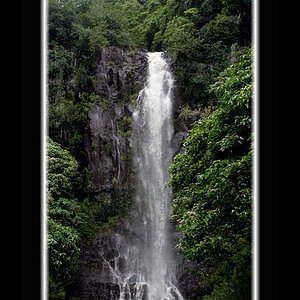

![[No title]](/data/xfmg/thumbnail/32/32177-3a3d923fa1584c6ef7d6602aaa24fbc6.jpg?1619735235)

![[No title]](/data/xfmg/thumbnail/36/36674-2a99a33f8b4e9e3d34b08a4ec08fbde8.jpg?1619737676)
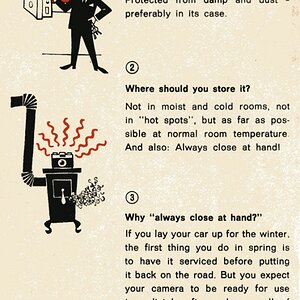
![[No title]](/data/xfmg/thumbnail/32/32178-010a47bfeb945bdafb02b0ee4888290c.jpg?1619735235)

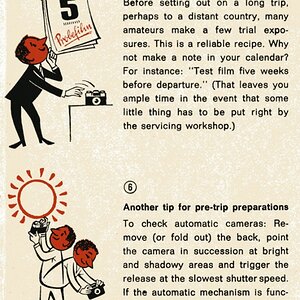
![[No title]](/data/xfmg/thumbnail/36/36673-19735e6d336c221f19091dde4a33c534.jpg?1619737676)