xtra12
TPF Noob!
- Joined
- Apr 13, 2016
- Messages
- 3
- Reaction score
- 0
- Can others edit my Photos
- Photos OK to edit
Okay, so I'm new to my DSLR and I'm still learning everything. I love taking pictures everywhere, and normally I do pretty good. However, every time I take pictures of performers on a stage they come out severely over-exposed like the picture attached. I can usually take the raw photo in photoshop and bring it back some, but I would love to know how to fix this as I take it.
I've got a 17-50mm F2.8 lens, so low light is usually not a problem.
How is the best way to take these pictures? (Sorry if the question is too basic.)

I've got a 17-50mm F2.8 lens, so low light is usually not a problem.
How is the best way to take these pictures? (Sorry if the question is too basic.)




![[No title]](/data/xfmg/thumbnail/37/37604-7ad625e983f92f880eb65a264eeef5e4.jpg?1619738148)
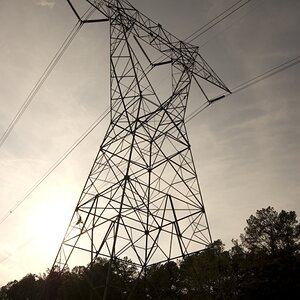







![[No title]](/data/xfmg/thumbnail/37/37606-3c9ffb5906173fa2aa489341967e1468.jpg?1619738148)
