jedirunner
TPF Noob!
- Joined
- Jan 13, 2012
- Messages
- 354
- Reaction score
- 71
- Location
- Utah
- Can others edit my Photos
- Photos OK to edit
Ok, so I worked on the lighting (my first time using off-camera wireless flash -- 580EX II controlled wireless by 7D, and 2 cheap lamps directed towards a backdrop rather than the subject). I think these turned out far better than yesterday's shots (in this thread).
No post-processing other than sizing and/or cropping the jogs.
Please CC, be honest, be brutal. What's good? What's bad? What should have been tried differently?
1. Another M&M photo, this time with different lighting than yesterday.

2.

3.

4.

5.

Thanks for any comments, suggestions, etc.
Kevin
No post-processing other than sizing and/or cropping the jogs.
Please CC, be honest, be brutal. What's good? What's bad? What should have been tried differently?
1. Another M&M photo, this time with different lighting than yesterday.
2.
3.
4.
5.
Thanks for any comments, suggestions, etc.
Kevin


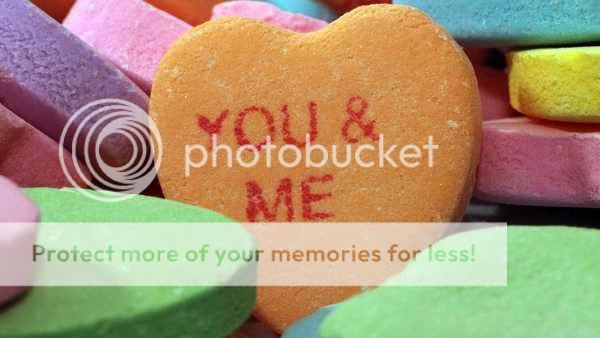




![[No title]](/data/xfmg/thumbnail/34/34131-26fa915af5e4adb9d0f123c4c8b7cae4.jpg?1734164654)




![[No title]](/data/xfmg/thumbnail/34/34128-13fc5c1fff2d14776c9fae00b71ea084.jpg?1734164637)
![[No title]](/data/xfmg/thumbnail/42/42230-fa8ace50a80342c7d91db1431f911bab.jpg?1734176608)
![[No title]](/data/xfmg/thumbnail/34/34129-d703825af0884060da6dd68f74046ef3.jpg?1734164643)
