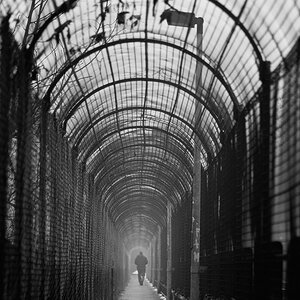gkoulomz
TPF Noob!
- Joined
- Nov 11, 2009
- Messages
- 3
- Reaction score
- 0
- Location
- Riverdale, NY
- Can others edit my Photos
- Photos NOT OK to edit
I have been trying to profile my monitor and printer, but cannot achieve anything near an accurate match. For example, near-whites on the monitor have a significant yellow cast on the printer..
I have the Eye-One Photo LT running on Windows XP Sp3, with a MultiSync LCD 2690WUXi monitor and a Canon i9100 printer.
(I have D50 lighting for examining prints. I have performed the "advanced" monitor profiling process, using gamma of 2.2, luminance of 120, D65 white point per X-rite recommendations. I have turned off printer based color management. I have cleaned the printer nozzles. I have profiled the printer following x-rite's recommended settings).
To help me track down the source of my problem, I want to isolate the problem to the display or printer profiling (I suspect the printer, but how can I tell?)
Your answers to the following questions would help me very much.
1) using Eye-One Share Create/Measure, I calibrate the i1 instrument, and then immediately, leaving the instrument on the calibration tile, take a sample of the tile, and get the following values: L*: 95.9 a*:-.05 b*: 2.5.
IS THIS CORRECT? I would have expected BOTH a* and b* to be close to 0.
2) if I measure (using Eye-One Share Create/Measure) an image containing a known (in-gamut) LAB color value on a properly profiled monitor, how close (delta-E) should the displayed LAB value be to the value specified in the image file in a properly color managed environment?
3) If I print an image containing a known (in-gamut) LAB color value on a properly profiled Printer, how close (delta-E) should the printed LAB value be to the value specified in the image file in a properly color managed environment?
4) The file GretagMacbeth\i1\Eye-One Match 3\Reference Files\Monitor\"Monitor Testchart.txt" contains RGB values. What is the implicit color space / profile associated with this file (e.g. sRGB, aRGB, ...).
Any answers would be greatly appreciated.
Thanks in advance,
George.
I have the Eye-One Photo LT running on Windows XP Sp3, with a MultiSync LCD 2690WUXi monitor and a Canon i9100 printer.
(I have D50 lighting for examining prints. I have performed the "advanced" monitor profiling process, using gamma of 2.2, luminance of 120, D65 white point per X-rite recommendations. I have turned off printer based color management. I have cleaned the printer nozzles. I have profiled the printer following x-rite's recommended settings).
To help me track down the source of my problem, I want to isolate the problem to the display or printer profiling (I suspect the printer, but how can I tell?)
Your answers to the following questions would help me very much.
1) using Eye-One Share Create/Measure, I calibrate the i1 instrument, and then immediately, leaving the instrument on the calibration tile, take a sample of the tile, and get the following values: L*: 95.9 a*:-.05 b*: 2.5.
IS THIS CORRECT? I would have expected BOTH a* and b* to be close to 0.
2) if I measure (using Eye-One Share Create/Measure) an image containing a known (in-gamut) LAB color value on a properly profiled monitor, how close (delta-E) should the displayed LAB value be to the value specified in the image file in a properly color managed environment?
3) If I print an image containing a known (in-gamut) LAB color value on a properly profiled Printer, how close (delta-E) should the printed LAB value be to the value specified in the image file in a properly color managed environment?
4) The file GretagMacbeth\i1\Eye-One Match 3\Reference Files\Monitor\"Monitor Testchart.txt" contains RGB values. What is the implicit color space / profile associated with this file (e.g. sRGB, aRGB, ...).
Any answers would be greatly appreciated.
Thanks in advance,
George.






![[No title]](/data/xfmg/thumbnail/41/41889-81d59d4994c91e71aaf805b05b133966.jpg?1619739933)