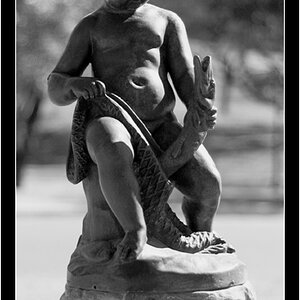- Joined
- Mar 29, 2016
- Messages
- 14,872
- Reaction score
- 8,321
- Can others edit my Photos
- Photos NOT OK to edit
I shot this little angel last Christmas, decided to use it as a comparison of a couple of skin softening treatments I use. @ronlane I really wanted to include a side by side using frequency separation, but I guess in the process of transfer actions over from my old computer the action for that was lost, and I was to lazy to do another. LOL Disclaimer, these are not finished images, only examples of the processing that follows.
On the left is the original untouched. In the center is the surface blur method. A layer was added using surface blur, black mask added, and a soft white brush was used to work the areas that needed softening. A method of sharpening was applied also utilizing the surface blur with a black mask and soft white brush to reveal the areas that needed softening. The last image on the right, used a Gaussian Blur for softening and a High Pass Filter for sharpening. In this case a mask was applied, and a soft black brush took away the effect. To me it seems that a black mask and white brush lets me see the changes more clearly.
View attachment 165970
I prefer the surface blur method because of the fact that it retains the edges in the skin profile, which I think gives a slightly more realistic skin tone, but either method gives you the ability to brush in or away the effect, or go back in and adjust thanks to the smart filter option. Like all things PS, there are many ways to accomplish the same thing, I'm not saying these are better then anything else, just a couple I like. For anyone interested if you want a PS action for the above send me a PM, and I'll send you one.
On the left is the original untouched. In the center is the surface blur method. A layer was added using surface blur, black mask added, and a soft white brush was used to work the areas that needed softening. A method of sharpening was applied also utilizing the surface blur with a black mask and soft white brush to reveal the areas that needed softening. The last image on the right, used a Gaussian Blur for softening and a High Pass Filter for sharpening. In this case a mask was applied, and a soft black brush took away the effect. To me it seems that a black mask and white brush lets me see the changes more clearly.
View attachment 165970
I prefer the surface blur method because of the fact that it retains the edges in the skin profile, which I think gives a slightly more realistic skin tone, but either method gives you the ability to brush in or away the effect, or go back in and adjust thanks to the smart filter option. Like all things PS, there are many ways to accomplish the same thing, I'm not saying these are better then anything else, just a couple I like. For anyone interested if you want a PS action for the above send me a PM, and I'll send you one.
Last edited:




![[No title]](/data/xfmg/thumbnail/37/37530-f696180c1fd3444086283e369551ef10.jpg?1619738131)