Navigation
Install the app
How to install the app on iOS
Follow along with the video below to see how to install our site as a web app on your home screen.

Note: This feature currently requires accessing the site using the built-in Safari browser.
More options
You are using an out of date browser. It may not display this or other websites correctly.
You should upgrade or use an alternative browser.
You should upgrade or use an alternative browser.
Two more for C&C
- Thread starter Aayria
- Start date
- Joined
- Jul 8, 2005
- Messages
- 45,747
- Reaction score
- 14,806
- Location
- Victoria, BC
- Website
- www.johnsphotography.ca
- Can others edit my Photos
- Photos OK to edit
C&C per req:
I like your poses and compositon but to be honest, the soft-focus vignette is wearing a little thin. It's rather like using selective colouring in every image; it's nice, but not, IMO, an every-day technique.
In #1 it looks like you've missed the focus; I can't find a sharp point anywhere in the image. As well, the hand in the lower RH corner is a bit distracting as are the double catch lights in the eyes.
#2 seems a touch over-exposed and over-processed; her skin looks more like porcelain than skin.
Just my $00.02 worth - your mileage may vary.
~John
I like your poses and compositon but to be honest, the soft-focus vignette is wearing a little thin. It's rather like using selective colouring in every image; it's nice, but not, IMO, an every-day technique.
In #1 it looks like you've missed the focus; I can't find a sharp point anywhere in the image. As well, the hand in the lower RH corner is a bit distracting as are the double catch lights in the eyes.
#2 seems a touch over-exposed and over-processed; her skin looks more like porcelain than skin.
Just my $00.02 worth - your mileage may vary.
~John
Aayria
TPF Noob!
- Joined
- Mar 12, 2010
- Messages
- 787
- Reaction score
- 40
- Location
- U.S.
- Can others edit my Photos
- Photos NOT OK to edit
C&C per req:
I like your poses and compositon but to be honest, the soft-focus vignette is wearing a little thin. It's rather like using selective colouring in every image; it's nice, but not, IMO, an every-day technique.
In #1 it looks like you've missed the focus; I can't find a sharp point anywhere in the image. As well, the hand in the lower RH corner is a bit distracting as are the double catch lights in the eyes.
#2 seems a touch over-exposed and over-processed; her skin looks more like porcelain than skin.
Just my $00.02 worth - your mileage may vary.
~John
Hi! Thanks for your comments =)
First, I want to note, that I apologize for the repetitiveness of my posts lately. I hope you don't get the impression that the overall soft image/ vignette is representative of all my work. It's something in particular that I do like, however, and I want to "get it down" before moving on to the next style.. and I've been posting my attempts to get it looking workable or not too overdone.
The first image, I agree, wasn't as sharp as I would have liked. I was hoping that by softening everything but the eyes it would still be workable, but if I was to go back and re-do it, I'd try to get some better light so I could shoot with a bit faster shutter speed.. especially for my very active/moving little boy

The second, I felt like I got the sharpness I wanted.. And I gave the light a little more thought. I placed my baby near a window with a sheer curtain, and angled her so that it was about 45 degrees to the side of her.. Then tried to get her to look slightly up so she'd get some nice catchlights in her eyes.. As far as the initial image, I was really happy with this one.
But I think I agree in giving it some more thought.. the skin is a little more processed than I normally like. Her baby skin was already so soft in the original image, that I think even a little bit of touching up made it too much. But I love her eyes in this one.. Maybe I"ll play with another edit a bit more and see if I can get it to still be more natural.
I appreciate your taking the time to respond..and for putting up with the very similar pictures lately =P I promise, once I get more comfortable with this I'll go back to posting more varried shots
Aayria
TPF Noob!
- Joined
- Mar 12, 2010
- Messages
- 787
- Reaction score
- 40
- Location
- U.S.
- Can others edit my Photos
- Photos NOT OK to edit
Actually.. I played around with the image some more, and I really think there's no way of making her skin "look" more natural, because it really is just that soft lol. I've tried various edits and non-edits, and to my eye at least, this is the best interpretation of the second image I've come up with.
If anybody else has an idea that they like better for number two, let me know.. but (and I really am not just trying to be contrary or stubborn..) I can't think of anything I'd change on it...
If anybody else has an idea that they like better for number two, let me know.. but (and I really am not just trying to be contrary or stubborn..) I can't think of anything I'd change on it...
DaevidClarke
TPF Noob!
- Joined
- May 31, 2010
- Messages
- 186
- Reaction score
- 0
- Location
- Maryland
- Can others edit my Photos
- Photos OK to edit
Maybe you could uses textures?


Aayria
TPF Noob!
- Joined
- Mar 12, 2010
- Messages
- 787
- Reaction score
- 40
- Location
- U.S.
- Can others edit my Photos
- Photos NOT OK to edit
Thanks for trying the edit, DaevidClarke.. Is it just me, though, or does adding texture seem to make the whole image more noisy? That was what I ran into when I was playing around with it too. Any attempts to make her skin look less smooth made the picture look bumpy or noisy in areas. I really didn't do much more on the image than add a bit of luminance, and heal out a little scratch on her cheek.
I appreciate the effort though thank you! Does anybody else feel that the second image is best as is though? I'm still not getting the "too fake" vibe from it, personally.
I appreciate the effort though thank you! Does anybody else feel that the second image is best as is though? I'm still not getting the "too fake" vibe from it, personally.
Aayria
TPF Noob!
- Joined
- Mar 12, 2010
- Messages
- 787
- Reaction score
- 40
- Location
- U.S.
- Can others edit my Photos
- Photos NOT OK to edit
why such soft pictures? like why would you want that?
Well, the first one was really much more soft than I was going for. My goal right now is to get this down so I can do close ups of my children, with their eyes and face in good sharp focus, but blur everything else out and make it as soft as possible. It's just a style that I like from time to time, especially for capturing the feeling of the moment.
But I'm still struggling with it a bit, and I feel like the second picture in this post was as close as I've come so far. I have her eyes in *what looks to me* like good focus, and everything else is soft/warm without being *to my eye lol* too fake.
I like it for some shots but not all.. And I dont' want *everything* to be soft.. Just the parts I'm not trying to isolate.
creisinger
TPF Noob!
- Joined
- Oct 19, 2009
- Messages
- 470
- Reaction score
- 2
- Location
- Miami
- Website
- www.stockphoto-images.com
- Can others edit my Photos
- Photos NOT OK to edit
It's fine by me if you use softening techniques on the images but you have to have the eyes sharp/focused.
The eyes reflect the life inside of them and it's extremely important to have the eyes absolutely in focus when doing portraits.
In the two examples I don't see them sharp in either of them. The boy's eyes are definitely out of focus and in the photo of the girl the focus appears to be on the little ribbon on her head.
Personally I don't like that "porcelain" look of the girl's facial skin. Too much detail is lost during your softening process.
Focus on the eyes!
The eyes reflect the life inside of them and it's extremely important to have the eyes absolutely in focus when doing portraits.
In the two examples I don't see them sharp in either of them. The boy's eyes are definitely out of focus and in the photo of the girl the focus appears to be on the little ribbon on her head.
Personally I don't like that "porcelain" look of the girl's facial skin. Too much detail is lost during your softening process.
Focus on the eyes!
Similar threads
- Replies
- 4
- Views
- 301



![[No title]](/data/xfmg/thumbnail/39/39438-1eb8b5f82b59d9d0c72ae9025778ed4c.jpg?1619739032)
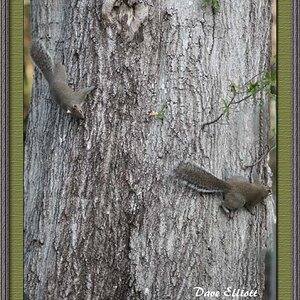
![[No title]](/data/xfmg/thumbnail/41/41492-467958db3420bceb7ab410a12dcc681f.jpg?1619739819)
![[No title]](/data/xfmg/thumbnail/41/41897-ea48d59eea1540d700b6e9051bce38da.jpg?1619739935)
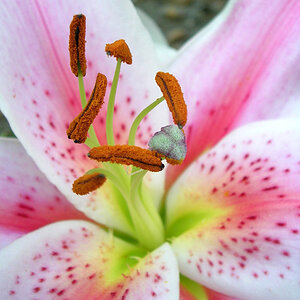

![[No title]](/data/xfmg/thumbnail/35/35931-5e10675f3f7d827bc7ae4689f16bda8a.jpg?1619737234)
![[No title]](/data/xfmg/thumbnail/41/41898-2c70795ddfa6b397714acc28e3e5d36f.jpg?1619739936)
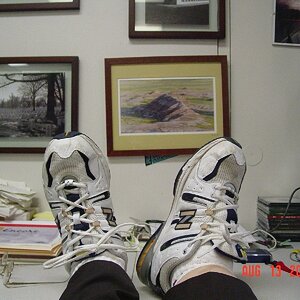
![[No title]](/data/xfmg/thumbnail/41/41900-d02b27da6248f10da25edf2413570222.jpg?1619739936)
