Scarecrow
TPF Noob!
- Joined
- May 18, 2011
- Messages
- 184
- Reaction score
- 0
- Location
- Yokosuka Kanagawa Japan
- Website
- zacks.smugmug.com
- Can others edit my Photos
- Photos OK to edit
Taking some advise about shooting I decided to switch from a 400 iso to a 100 iso for shooting in a dark room/ inside a museum. Needless to say almost every shot looks like cray to me a little fuzzy or out of focused. I know some of them are my own fault not bring a tripod with me inside or leaving the flash out in the car. The problem is even some of the pics I set the camera on a solid object so it would not move or shake came out kind of out of focus. Is this normal for using a 100 iso your image becomes softer just currious?



![[No title]](/data/xfmg/thumbnail/37/37112-9474bbad05f760cbef79df3379b23509.jpg?1619737882)


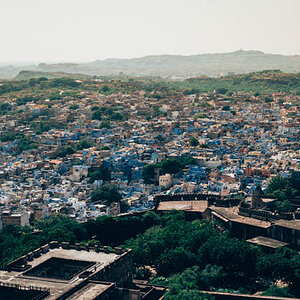

![[No title]](/data/xfmg/thumbnail/37/37110-1d5d98524f9f6a8623703161610ef439.jpg?1619737882)
![[No title]](/data/xfmg/thumbnail/37/37113-886cb28b1e3fb197bdd00a9148269407.jpg?1619737882)


![[No title]](/data/xfmg/thumbnail/37/37659-7302b7a4f9ae50a952748e8b395695fe.jpg?1619738174)