puyjapin
TPF Noob!
- Joined
- Nov 5, 2008
- Messages
- 759
- Reaction score
- 0
- Location
- Warwickshire UK
- Can others edit my Photos
- Photos NOT OK to edit
ok, maybe i am being dumb. I started saving files as tiff yesterday and posted on here, big mike said that a jpeg and tiff should look the same on screen. But it seemed that my tiffs were sharper, a lot sharper. Then I noticed i was opening tiffs in nero viewer and jpegs in the picassa viewer. BUT....when i open jpegs in nero the sharpness is virtually the same. Why is this and what Viewers do most of you use?:blushing:


 lol
lol

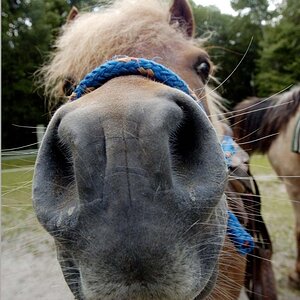
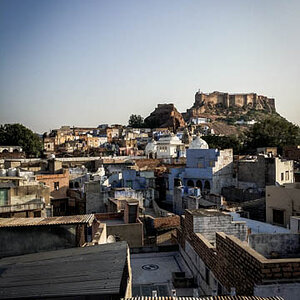
![[No title]](/data/xfmg/thumbnail/37/37606-3c9ffb5906173fa2aa489341967e1468.jpg?1619738148)






