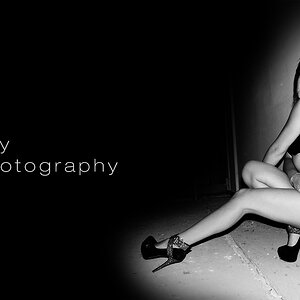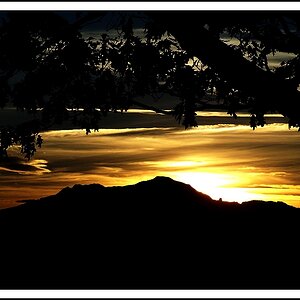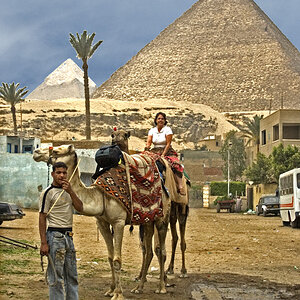Everettc4
TPF Noob!
- Joined
- Feb 1, 2016
- Messages
- 13
- Reaction score
- 0
- Can others edit my Photos
- Photos OK to edit
Hi all, hey I wonder if anybody might be able to point me in the right direction. I have the Sony a7r 3 and I was just wondering what setting might help me get the video to pop more like the still image??
Thanks
Everett
Thanks
Everett





![[No title]](/data/xfmg/thumbnail/37/37527-890d5645c379b1bd0766ecc3a3988b77.jpg?1619738130)