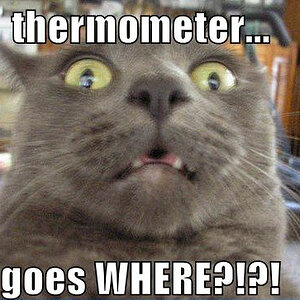Jenny Mehlenbeck
TPF Noob!
- Joined
- Aug 10, 2018
- Messages
- 15
- Reaction score
- 1
- Website
- artmakersworlds.com
- Can others edit my Photos
- Photos OK to edit
Hope I'm in the right place with this, I didn't see a video section anywhere.
So here goes.
I'm on a mac first off... older OS.. (still on snow leopard... apples OS after this one blows wind.) So any suggestions here need to work on 10.8.5
All I want to do is take video sections I got some off my iphone and some off my gopro and put them together. Simple huh? NOT!
Imovie is a ROYAL pain. Just doing the most simple tasks means I kill HOURS sifting through youtube videos on how to do it. I HATE imovie. Nothing about it is intuitive. I remember I killed about 5 hours just trying to figure out how to put text on a video somewhere.
(hope I never have to again, don't do this often and forgot it long ago.)
My daughter pointed out that quicktime (and all I have is player not pro) can do what I need done.
And sure enough, it can clip out bits, and tack on bits. All I need really, SO... today I took a total of 5 clips (since the gopro doesn't just do one big video, it makes smaller ones.)
Stuck them all together, hit export, took HOURS!!!!! (Total of 42 min video) to do only to find out after all this only the first clip had sound. Then silence.
I tried to find out why but again, I'd need a PHD to understand it let alone figure out how to fix it.
Looked at possibly downloading something else.... can't find anything that doesn't have some flaw... Trading in one flaw for some other flaw seems silly. Imovie does work, need to hire a rocket scientist to use it. But I do have that, if that's what I have to deal with I'll be on here a lot.
So back to quicktime. Right now... as I am typing this, I found out if I only stick TWO clips together, export them, it saves as one. THEN take the next clip and attach it, save again.
Yea this is taking ALL day!!!!!!
Is there a better way? I see so many really dandy videos on youtube all the time. What in blazes are people using?
Last question, this one should be easy at least.
Anyone know the best format for youtube? MOV? MP4? doubtful but AVI?
Well... I JUST posted this when my last attempt at my video finished saving. I MIGHT have figured this out.
The very first clip I want to add came off my iphone5. All the rest are off the gopro.
Seems as soon as I put the iphone clip (which is the first, my "intro") that's when the rest lose sound.
how do I fix this?
So here goes.
I'm on a mac first off... older OS.. (still on snow leopard... apples OS after this one blows wind.) So any suggestions here need to work on 10.8.5
All I want to do is take video sections I got some off my iphone and some off my gopro and put them together. Simple huh? NOT!
Imovie is a ROYAL pain. Just doing the most simple tasks means I kill HOURS sifting through youtube videos on how to do it. I HATE imovie. Nothing about it is intuitive. I remember I killed about 5 hours just trying to figure out how to put text on a video somewhere.
(hope I never have to again, don't do this often and forgot it long ago.)
My daughter pointed out that quicktime (and all I have is player not pro) can do what I need done.
And sure enough, it can clip out bits, and tack on bits. All I need really, SO... today I took a total of 5 clips (since the gopro doesn't just do one big video, it makes smaller ones.)
Stuck them all together, hit export, took HOURS!!!!! (Total of 42 min video) to do only to find out after all this only the first clip had sound. Then silence.
I tried to find out why but again, I'd need a PHD to understand it let alone figure out how to fix it.
Looked at possibly downloading something else.... can't find anything that doesn't have some flaw... Trading in one flaw for some other flaw seems silly. Imovie does work, need to hire a rocket scientist to use it. But I do have that, if that's what I have to deal with I'll be on here a lot.
So back to quicktime. Right now... as I am typing this, I found out if I only stick TWO clips together, export them, it saves as one. THEN take the next clip and attach it, save again.
Yea this is taking ALL day!!!!!!
Is there a better way? I see so many really dandy videos on youtube all the time. What in blazes are people using?
Last question, this one should be easy at least.
Anyone know the best format for youtube? MOV? MP4? doubtful but AVI?
Well... I JUST posted this when my last attempt at my video finished saving. I MIGHT have figured this out.
The very first clip I want to add came off my iphone5. All the rest are off the gopro.
Seems as soon as I put the iphone clip (which is the first, my "intro") that's when the rest lose sound.
how do I fix this?




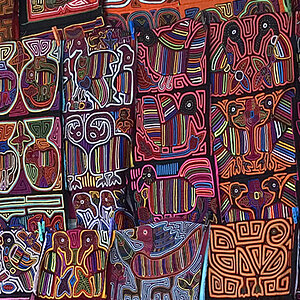




![[No title]](/data/xfmg/thumbnail/42/42275-2ca41f93a172e2e510afb46912a2bb61.jpg?1619740084)
![[No title]](/data/xfmg/thumbnail/42/42272-c0d91b9d0872bcdfbcdfb5bb0529e302.jpg?1619740081)