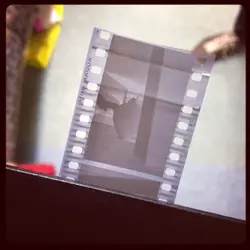vimwiz
TPF Noob!
- Joined
- Nov 4, 2013
- Messages
- 493
- Reaction score
- 45
- Location
- Cambridge, England, UK
- Can others edit my Photos
- Photos OK to edit
And the charge 11.99 to develop 35mm in 1 hour lol, i will run a successful test roll then im buying my own dev kit!
What I want to know is where did you find a Walgreens that still does one hour developing? I was told they phased that out in all their stores, and did away with the machine. I'm going to mail mine to a lab to develop negatives and just scan them myself, but sometimes you just want to be able to see them the same day. Spoiled by digital. LOL. I do have a camera store near here but they did a horrible job so I won't be wasting my money on them anymore.
Btw, here in the UK Boots (our equivilent i guess?) does 1 hour processing + printing for £6-£8. They are the ones who did my XP2 (I think limr is right btw, about the scanning), but dont let it put you off, all my colour Kodak film has always come out fine.

 If I can do that, I can only imagine how bad I'd screw up that Koni... :lmao: What an odd looking camera, by the way. I imagine a 120 RF would be great to use though.
If I can do that, I can only imagine how bad I'd screw up that Koni... :lmao: What an odd looking camera, by the way. I imagine a 120 RF would be great to use though.