v4nno
TPF Noob!
- Joined
- Jun 29, 2017
- Messages
- 8
- Reaction score
- 0
- Can others edit my Photos
- Photos NOT OK to edit
Hi, I have a Canon 30D, (about 8 years old I guess), fitted with a Sigma 28-300 lens. Currently all my images seems to have washed out colours no matter what settings I use. I don't have another lens to try, just wondering if it's the lens or something wrong with the camera? Thanks....


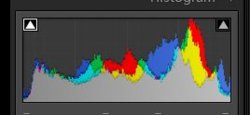


![[No title]](/data/xfmg/thumbnail/34/34122-fb99897e57c9440aede4be4fdc5f1352.jpg?1619736292)
![[No title]](/data/xfmg/thumbnail/34/34746-f8e4b50f9d9b0de43c95af3d2caf956b.jpg?1619736628)


![[No title]](/data/xfmg/thumbnail/1/1592-cfae4a7ea791f96c6e2d03484be2e454.jpg?1619729144)

