You are using an out of date browser. It may not display this or other websites correctly.
You should upgrade or use an alternative browser.
You should upgrade or use an alternative browser.
Water shoot, c&c appreciated :]
- Thread Starter ksven
- Start date
GotaLuvThosPens
TPF Noob!
- Joined
- May 26, 2010
- Messages
- 113
- Reaction score
- 0
- Location
- Pittsburgh
- Can others edit my Photos
- Photos OK to edit
These are too dark to be appreciated. No flash or lighting?
bigtwinky
No longer a newbie, moving up!
- Joined
- Oct 6, 2008
- Messages
- 4,821
- Reaction score
- 286
- Location
- Montreal
- Can others edit my Photos
- Photos NOT OK to edit
I hate putting someone through something like that and not coming out with stellar results. Good on her for giving it a shot, hope she didnt get too sick.
All of them having a lack of focus / sharpness, and not just by a little bit. It seems to get progressively worse as I scroll down. The last one being pretty bad
They are also all under exposed and lacking any type of punch. The second one looking pretty dark. Its one thing to go for a mood with lower light, contrasty stuff. But things like mood are usually set with light and shadows, not just in the dark.
Compositions are also a bit odd, but it depends on what you were going for. The first, she looks like a corpse. A headless corpse actually.
The second one's composition isn't too bad, I like the hand. Maybe slightly tight on top of her head
Third is good composition wise
But really, the darkness and severe lack of focus in these make the images not too nice. And having put someone through something like that, I'd expect great work. You are lucky to have friends who would do that for you, I'd feel bad asking them to if I was unsure about the results
All of them having a lack of focus / sharpness, and not just by a little bit. It seems to get progressively worse as I scroll down. The last one being pretty bad
They are also all under exposed and lacking any type of punch. The second one looking pretty dark. Its one thing to go for a mood with lower light, contrasty stuff. But things like mood are usually set with light and shadows, not just in the dark.
Compositions are also a bit odd, but it depends on what you were going for. The first, she looks like a corpse. A headless corpse actually.
The second one's composition isn't too bad, I like the hand. Maybe slightly tight on top of her head
Third is good composition wise
But really, the darkness and severe lack of focus in these make the images not too nice. And having put someone through something like that, I'd expect great work. You are lucky to have friends who would do that for you, I'd feel bad asking them to if I was unsure about the results
ksven
TPF Noob!
- Joined
- Jan 15, 2008
- Messages
- 134
- Reaction score
- 0
- Can others edit my Photos
- Photos OK to edit
- Thread Starter 🔹
- #6
Well, thats not even the worst i've put my friends through. Thanks. And i think it helped that I got in the water too. But no worries, were all healthy and happy. hah. Thanks again.
ksven
TPF Noob!
- Joined
- Jan 15, 2008
- Messages
- 134
- Reaction score
- 0
- Can others edit my Photos
- Photos OK to edit
- Thread Starter 🔹
- #7
and no, I tried using flash but the evening light just caused a draining effect on the background. I forgot when i edited this post to mention that I had minimal light so I had to work with what I had.
Rayne
TPF Noob!
- Joined
- Jun 18, 2009
- Messages
- 68
- Reaction score
- 0
- Location
- NY
- Can others edit my Photos
- Photos OK to edit
I have to give you a :thumbup: for going out there and trying. We all have to start somewheres.
Maybe you could try to do a re shoot earlier before the evening so you can utilize natural light. Also, you should read on the beginers forum, there you will find lot's of helpful learning information and people are always willing to answer questions.
Keep going out and shooting
Maybe you could try to do a re shoot earlier before the evening so you can utilize natural light. Also, you should read on the beginers forum, there you will find lot's of helpful learning information and people are always willing to answer questions.
Keep going out and shooting
molsen
TPF Noob!
- Joined
- Dec 29, 2007
- Messages
- 398
- Reaction score
- 1
- Location
- Jacksonville, FL
- Can others edit my Photos
- Photos OK to edit
were you shooting in some sort of automatic mode? If so, that's why. When you add the flash, your camera then exposes for the subject + flash so the background gets even darker.and no, I tried using flash but the evening light just caused a draining effect on the background.
Next time, try this:
- Put your camera and flash into manual mode.
- Start with f/5.6 and 1/250 shutter speed, whatever ISO you're comfortable with to get clean images.
- Adjust your aperture and flash power and review your shots until the model is exposed how you want.
- THEN, adjust your shutter speed to bring in the ambient (constant) light to your liking.
ProTip: When using a flash w/ your camera in manual mode, changing your shutter speed will only affect how much ambient (constant) light gets into the shot. To change how much of the flash the camera picks up, adjust your aperture instead. But just remember that will affect the overall exposure too. :thumbup:
So, for example, if you review the shot and see that your background is too dark, but the model is properly exposed with the flash, try slowing your shutter speed a bit and re-evaluate
oldmacman
TPF Noob!
- Joined
- Jul 16, 2010
- Messages
- 1,597
- Reaction score
- 70
- Location
- Southern Ontario
- Can others edit my Photos
- Photos OK to edit
I actually like the lack of emotion your model has in some of these pics. It adds an ethereal quality for me. The poses remind me of the supreme calmness in pre raphaelite art. I am not sure what ultimate look you were going for, but I tried a quick edit that sort of goes in that direction.

Similar threads
- Replies
- 5
- Views
- 464
- Replies
- 7
- Views
- 546
- Replies
- 5
- Views
- 321






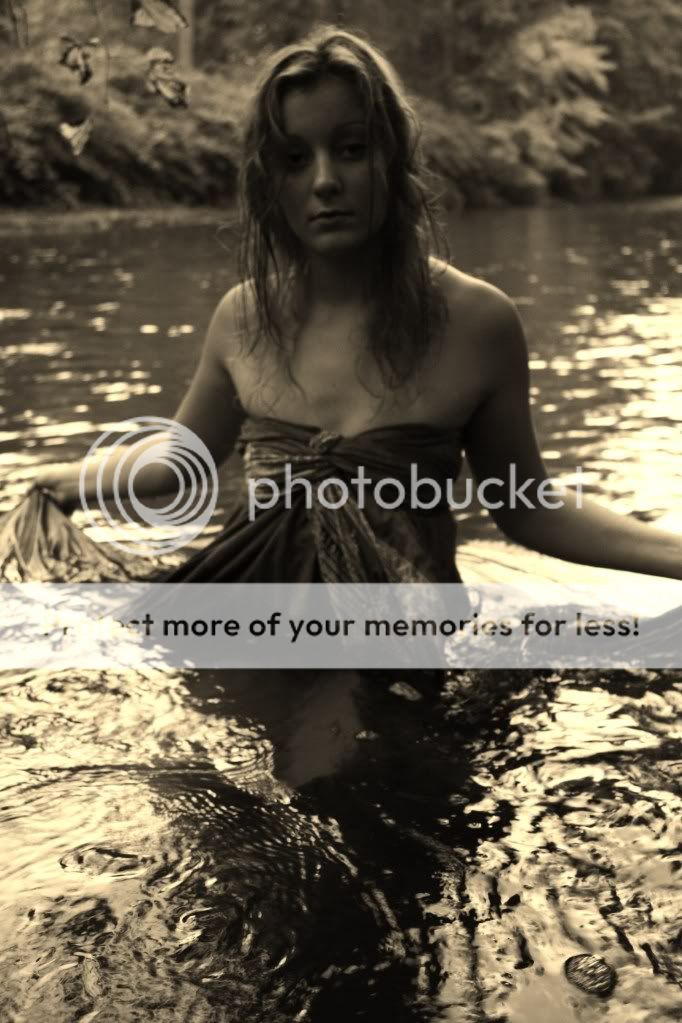




![[No title]](/data/xfmg/thumbnail/37/37617-2a07b7e10a8d9f154e8cd9727551e0ef.jpg?1734170742)
![[No title]](/data/xfmg/thumbnail/39/39286-ae386da044402acf92e55d8b68c26af3.jpg?1734173253)





![[No title]](/data/xfmg/thumbnail/37/37614-3833b9d2e46075829c91cf9c0f47af69.jpg?1734170740)