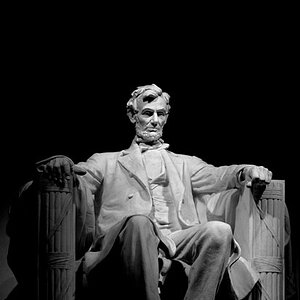timbearden
TPF Noob!
- Joined
- Jun 21, 2008
- Messages
- 275
- Reaction score
- 0
- Location
- CA
- Website
- weddingbyphoto.com
- Can others edit my Photos
- Photos NOT OK to edit
I have been doing photography for a some time. For the most part I did film, until about three years ago I went into digital. All the techniques I learned are either from my own, or asking people what they do. I am trying to learn more photoshop techniques to add to my repertoire. I currently know techniques like HDR, Orton, texture overlays, etc, but I am looking to add other techniques. More specifically I am looking for techniques that would be good for wedding photography.
So I would love it if people could help me find other techniques that I could use to help me get a better edge in editing. A run down of some specifics, or link to places with nice techniques would be great.
So I would love it if people could help me find other techniques that I could use to help me get a better edge in editing. A run down of some specifics, or link to places with nice techniques would be great.




![[No title]](/data/xfmg/thumbnail/37/37111-64f64f2c8371420041bf39244ff12117.jpg?1619737882)
![[No title]](/data/xfmg/thumbnail/34/34040-14af4007923299ad46d35fc110d0faad.jpg?1619736250)



![[No title]](/data/xfmg/thumbnail/31/31749-6cf0f99d6bdedf47f7387c5b943fb717.jpg?1619734989)