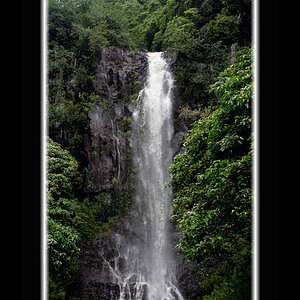Rosy
No longer a newbie, moving up!
- Joined
- May 9, 2011
- Messages
- 1,289
- Reaction score
- 328
- Location
- Raleigh NC
- Can others edit my Photos
- Photos OK to edit
I took some pictures of my friend's baby while she was visiting. No special lighting, just snapping away. The baby's skin is very fair and blotchy. Could this be avoided to some extent prior to the shoot/would special lighting help?? Or do I have to rely on PP
Please give me your opinion, because she wants to come back for more...
PS...I converted the raw file to Jpeg and did NO touch ups, wanted you guys to have the original image

_DSC0701 test by casualapproach, on Flickr
AFTER Reading Heitz's recommended tutorial. STILL needs some work, but better

_DSC0701 by casualapproach, on Flickr
Please give me your opinion, because she wants to come back for more...
PS...I converted the raw file to Jpeg and did NO touch ups, wanted you guys to have the original image

_DSC0701 test by casualapproach, on Flickr
AFTER Reading Heitz's recommended tutorial. STILL needs some work, but better

_DSC0701 by casualapproach, on Flickr
Last edited:







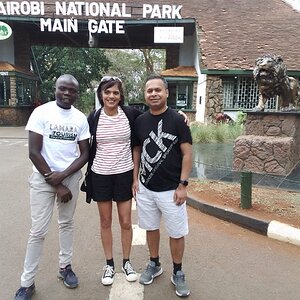


![[No title]](/data/xfmg/thumbnail/36/36678-71ca8166409788704ac0b1cd83c26787.jpg?1619737677)